
Want to learn how to play Minecraft Main Theme notes on the piano? Welcome to this tutorial!
Minecraft’s Main Theme is an iconic composition that has captivated generations of players since its inception. Its history dates back to the game’s inception in 2009, when German composer Daniel Rosenfeld, also known by the pseudonym C418, created the melody.
This haunting, atmospheric composition has become a central element of the Minecraft experience, transporting players into a world of creativity and adventure. Its melodic simplicity makes it an excellent piece for beginning musicians looking to expand their repertoire.
In this tutorial, we’ll guide you through the notes of Minecraft’s main piano theme. We’ll start by exploring the notes for the right hand, then move on to those for the left. Tutorial videos will be provided to help you learn.
Finally, we’ll provide you with a simplified score of the main Minecraft theme in PDF format, which you can download free of charge.
Our aim is that, by the end of this article, you’ll be able to play this famous melody on the piano. So, are you ready to dive into the spellbinding world of Minecraft? Let’s go!
Bonus : you can also learn to play this song at your own pace on our interactive piano learning app La Touche Musicale.
Free download: >> >> The guide to learn 10 easy piano pieces.
Learn to play your favorite songs on the piano
The La Touche Musicale learning app offers more than 2,500 songs to play easily on the piano. Connect your piano to your device and learn to play them at your own pace while having fun.
Before we dive into learning the notes of Minecraft’s main theme, let’s take a moment to familiarize ourselves with the piano keyboard.
In the image below, you’ll find the location of each note on the keyboard:

The name of the notes on a piano keyboard.
In the piano keyboard layout, you’ll notice a regularity in the arrangement of the black keys: two black keys, followed by three black keys, and so on. This uniform organization simplifies keyboard navigation.
For example, the note C is always to the left of the group of two black keys. So, if you’re looking for the note C, first locate the groups of two black keys, then press the key to the left of the first key in that group: you’ve found C!
By practicing how to recognize each note on the keyboard quickly and easily, you’ll develop greater fluency before tackling the notes of Minecraft’s main theme.
Avant de jouer toutes les notes de la main droite du thème principal de Minecraft au piano, nous allons d’abord mettre en pratique ce que nous avons appris dans la section précédente pour identifier les premières notes de la série.
Les premières notes sont Mi et Sol. Placez votre doigt sur ces notes :

E and G are the first notes to be played with the right hand for the Minecraft Main Theme piano song.
Excellent work! Now that you’ve identified the first notes, E and G, let’s play all the following notes by pressing the corresponding keys in sequence.
E + G – A + D – F# + A – A + C# – E + G + B – A + D + F# – F# + A + C# – A + C# + E – E + G + B – A + D + F# – F# + A + C# – A + C# + E – E + G + B – A – B – A + D + F# – D – E – F# + A + C# – F# – A – A + C# + E – E + G + B – D – B – A – A + D + F# – D – E – F# + A + C# – A – F# – A + C# + E – E + G + B – A – B – D + F# + D – D + F# – E + E – D + C# – F# + D – C# – A + C# + E + A – E + G + B – B – A – A + D + F# – D – E – F# + A + C# – F# – A – A + C# + E – E + G + B – A – B – A + D + F# – D – E – F# + A + C# – F# – F# – A – A + C# + E – B + D + F# – B – A – G# + B + E – E – D – E + A + C# – D – E – D + G + B – B + D + F# + D – B – A – G# + B + E – E – D + E – E + A + C# + C# – D – F# – B + B.
This sequence of notes represents the entire main theme, played by the right hand on the piano. You should quickly recognize the game’s signature melody when you play this sequence.
We suggest that you repeat this sequence of notes over and over to familiarize yourself with it and master it perfectly. Once you’ve done that, you can move on to the left hand.
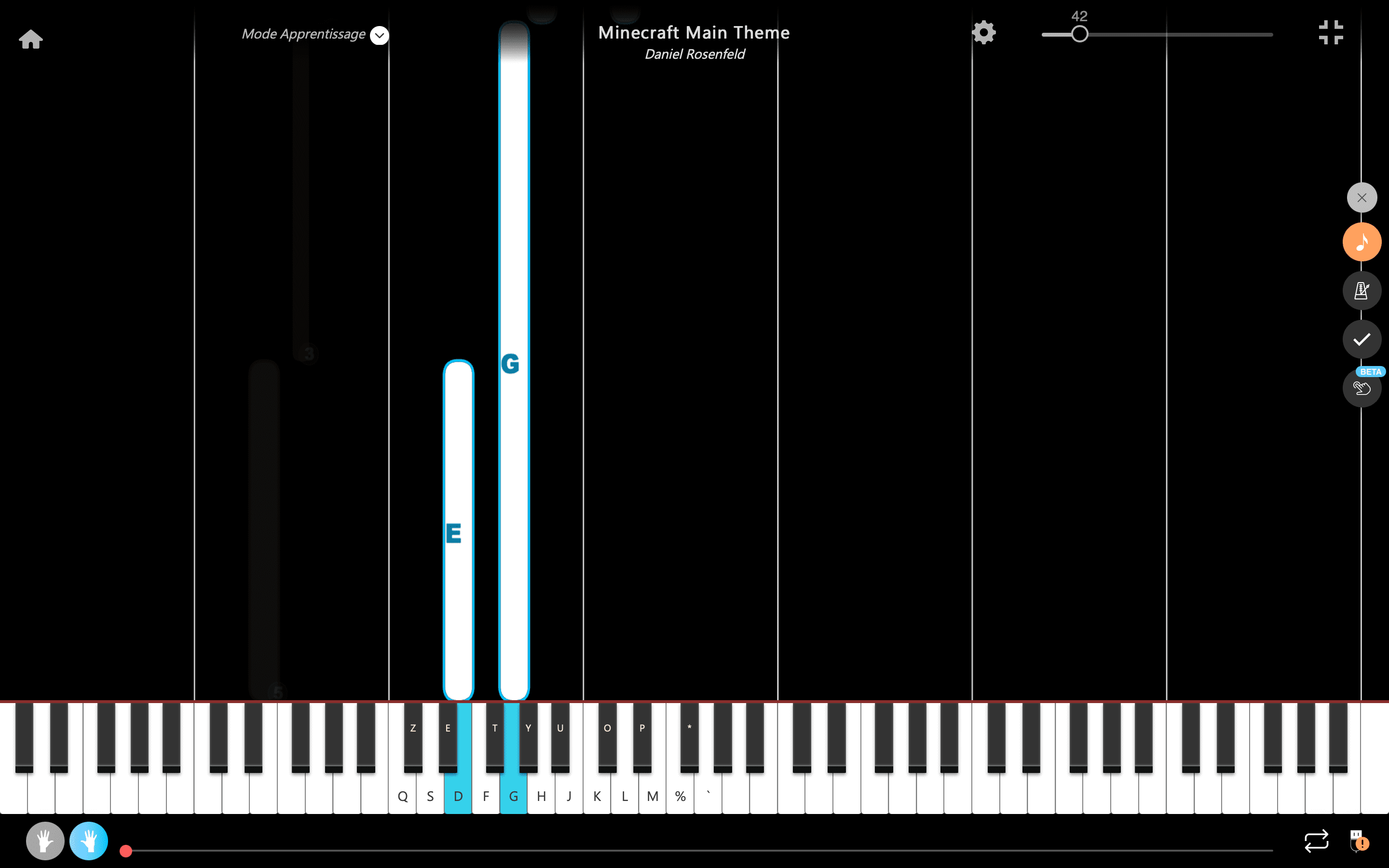
Minecraft Main Theme on the piano: the notes of the right hand.
We’ve created a tutorial video based on our piano learning application. This video illustrates the durations of each note mentioned above, as well as the overall tempo of the piece. We strongly encourage you to watch it to improve your right-hand practice. Be sure to hold down each key for as long as the note is indicated.
Well done! Now that you’ve got the right-hand part of this famous melody under control, let’s move on to the left hand.
La Touche Musicale app waits for you to play the right note with your right hand on your piano before moving on to the next one.
For Minecraft’s main theme, let’s start by identifying the first note to be played with the left hand.
The first note you need to press is the E note:
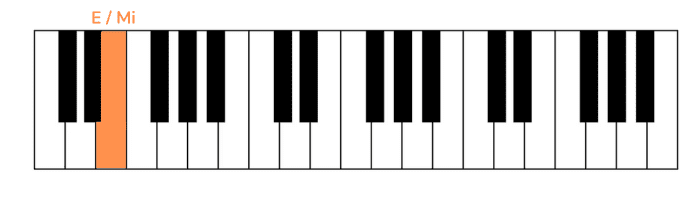
E is the first note to be played with the left hand for the Minecraft Main Theme piano song.
Once you’ve found the note E, you can play all the following notes by pressing each one in turn:
E – F# – G – B – A – G – D – E – F# – G – B – A – G – D – E – F# – G – B – A – G – D – E – F# – G – B – A – G – D – E – F# – G – B – A – G – D – E – F# – G + A – B – A + F# + A – G – D – E – F# – G – B – A – G – D – E – F# – G – B – A – G – D – B + B – E + E – A + A – G + G – B + B – E + E – A + A – G + D + G + B.
By pressing each of the above notes consecutively, you’ll play the entire left hand of Minecraft’s main theme on the piano.
It’s crucial to learn this sequence of notes by heart if you want to play with ease. Don’t underestimate its importance, for the left hand is the essential accompaniment to the melody. It gives the melody its depth and character.

Minecraft Main Theme on the piano: the notes of the left hand.
Here’s a detailed tutorial video showing you exactly where to place each left-hand note on the piano keyboard. You’ll also learn how to follow the tempo and rhythm of Minecraft’s main theme.
The La Touche Musicale app waits for you to play the correct note with your left hand on your piano before moving on to the next.
By this stage of the tutorial, you should have acquired the ability to play each hand individually. If you haven’t yet, don’t be discouraged! Keep practicing, and you’ll see that mastery will come with perseverance.
If you can already play both hands separately, congratulations! But we’re not done learning yet. Now it’s time to combine the two hands to play Minecraft’s main theme in its entirety. This step may seem a little daunting at first, but with practice and patience, you’ll get the hang of it. We’ll guide you through this final step so you can perform this famous video game melody with confidence and precision.
Hand dissociation is an essential piano exercise that teaches us to play with both hands simultaneously.
For beginners, this task can be particularly difficult, as the brain is not accustomed to coordinating such precise gestures as placing the fingers on the keyboard in synchrony.
Fortunately, there are techniques and tricks to help you train effectively and master this exercise more quickly.
One approach is to start by playing the notes in the right hand, then those in the left, gradually getting used to the rhythm of each hand and the different sequences to be performed. This is the method we’ve chosen to adopt in this tutorial for the notes of Minecraft’s main piano theme.
Once you’ve mastered both hands individually, it’s time to play them together. To do this, we advise you to divide your song into several very short passages. Play slowly with both hands at the same time, then gradually increase the tempo until you reach the original rhythm. Once you’ve mastered the two sequences, play them in continuity.
This technique is extremely effective, as it allows your brain to assimilate information progressively, making learning faster and more efficient. We therefore recommend our learning tool La Touche Musicale, which will come in very handy.

Minecraft Main Theme on the piano: the notes of both hands.
Check out this comprehensive video guide that will introduce you to two-handed playing techniques for Minecraft’s main piano theme.
Remember that regular practice and training are essential, but be confident in your abilities. Pay attention to rhythmic variations and make sure your hands are perfectly synchronized.
It may be necessary to play some notes simultaneously, while others will be played in succession.
If you need to slow down, don’t hesitate to pause the video when the notes appear on the screen. This will allow you to adjust the position of your fingers on the keyboard for a more precise interpretation.
If you prefer to adjust your movements while listening to the music, you’ll certainly appreciate the fact that these videos come from our La Touche Musicale application.
Our app offers various interactive ways of playing your favorite songs, including an option where the progress of the music depends on your correct playing of the notes. In addition, it displays the note names on the screen, which can be useful for your learning. We recommend that you use this function as a complementary teaching tool to this online guide.
With a vast selection of tunes covering different genres and levels of difficulty, we’re convinced that our app can enrich your musical experience. Are you ready to explore?
Ajoutez votre titre ici
The La Touche Musicale app waits for you to play the right notes with both hands on your piano before moving on to the next.
Congratulations! You’ve now mastered the notes needed to play Minecraft’s main theme on the piano.
If you’ve found this guide useful, you should know that we’ve also prepared similar resources for other popular titles from various musical genres:
Congratulations on following our step-by-step guide! You now have all the skills you need to play Minecraft’s main theme on the piano with confidence, using both hands.
To help you practice even more effectively, we’ve provided a link to download the full score of the Minecraft main theme in PDF format. This score will enable you to follow each note precisely and consolidate your learning.
Once you’ve downloaded the score, you can play this piece at your own pace, wherever you are.
Finally, don’t forget that our La Touche Musicale application is a valuable resource for enriching your musical learning experience. You’ll find a variety of interactive features to help you progress even faster.
We look forward to seeing you soon for more exciting piano tutorials!
Share the article on:
La Touche Musicale offers powerful AI apps to help you learn, play, and transcribe music effortlessly. Discover them below.
Ideal for: solo piano

Transcribe your piano pieces to sheet music with unrivalled precision.

Ideal for: solo guitar

Transcribe your guitar tunes into tablature with unrivalled precision.
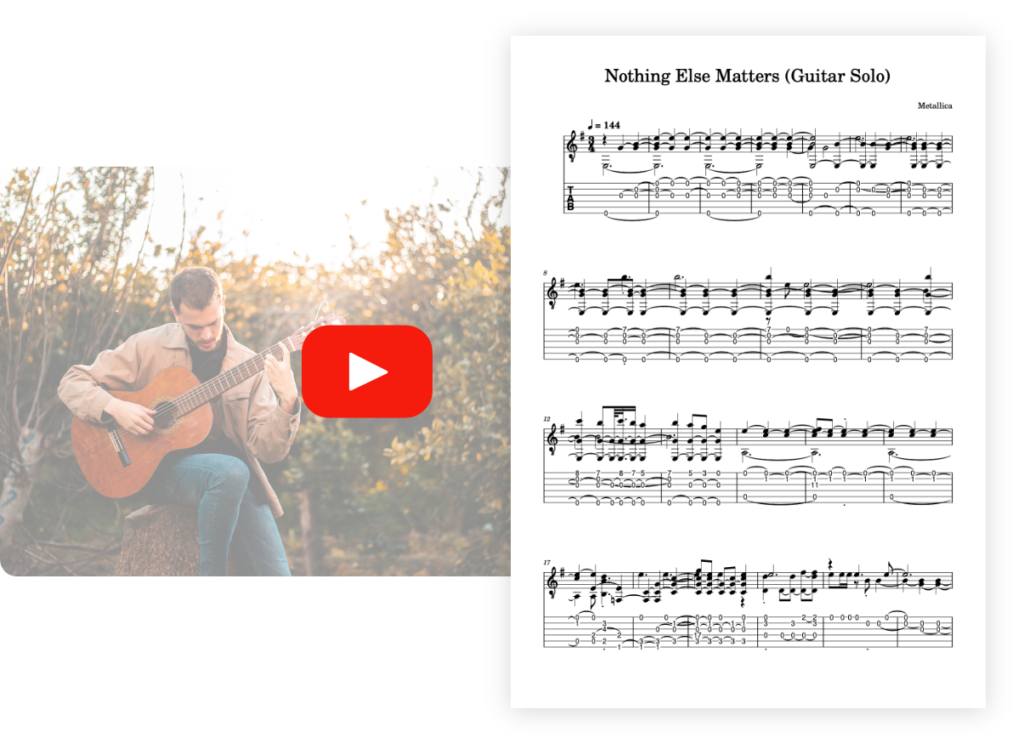
Ideal for: solo vocals

Transcribe your vocal recordings into sheet music with unrivalled precision.
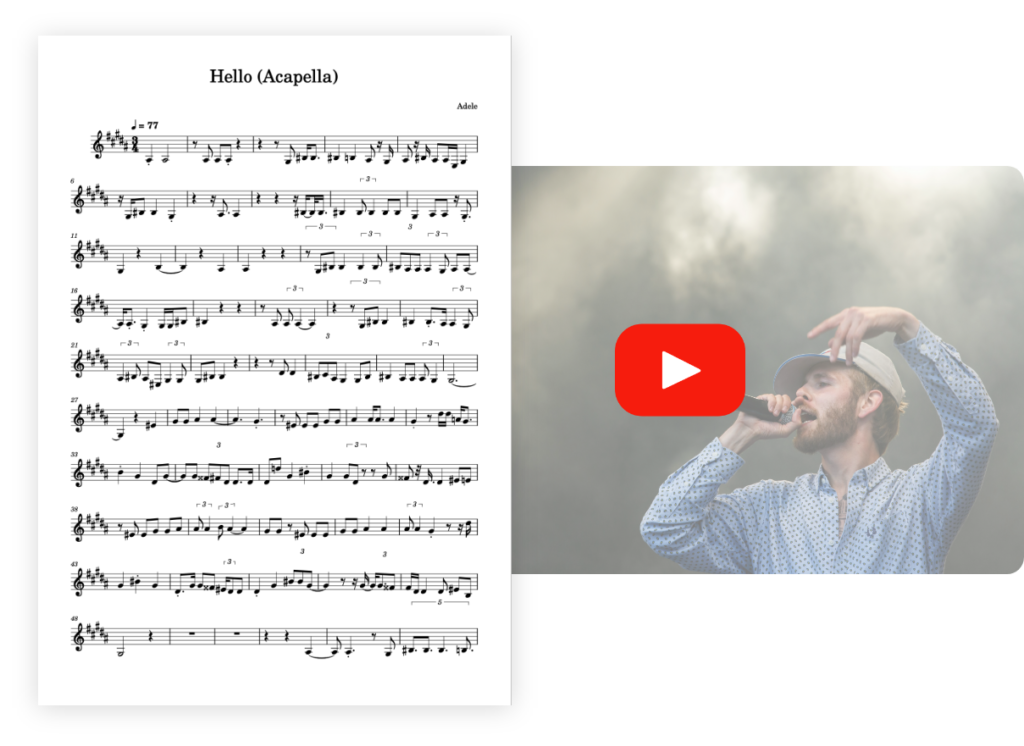
Ideal for: multi-instruments

Transcribe your multi-instrument tracks into sheet music with unrivalled precision.
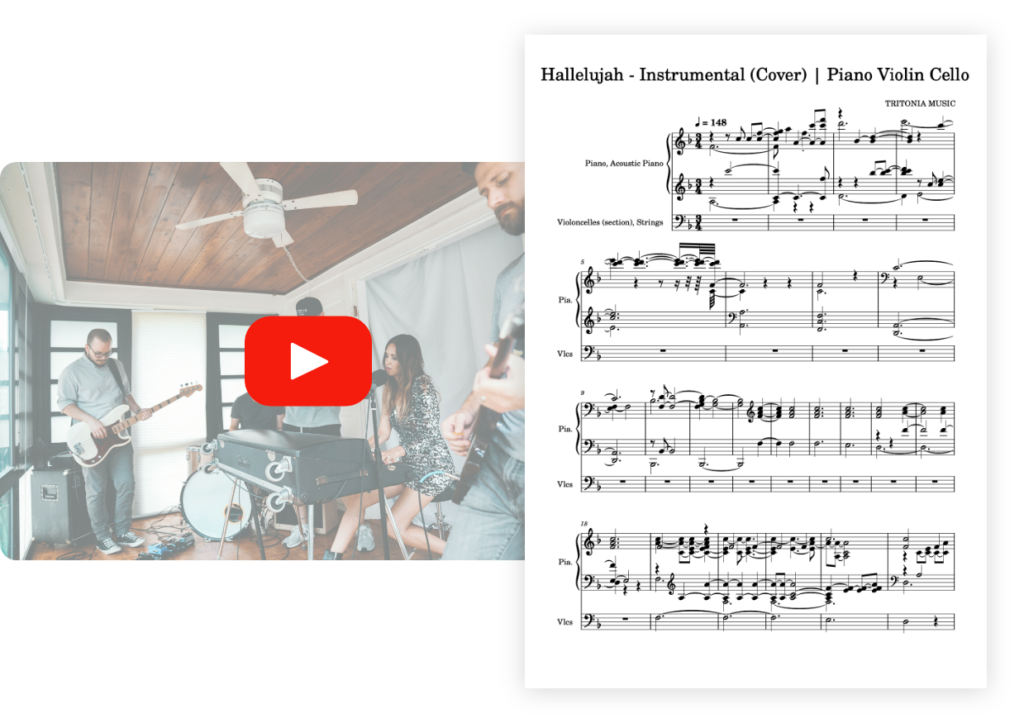
Ideal for: solo drums

Transcribe your drum tracks into sheet music with unrivalled precision.
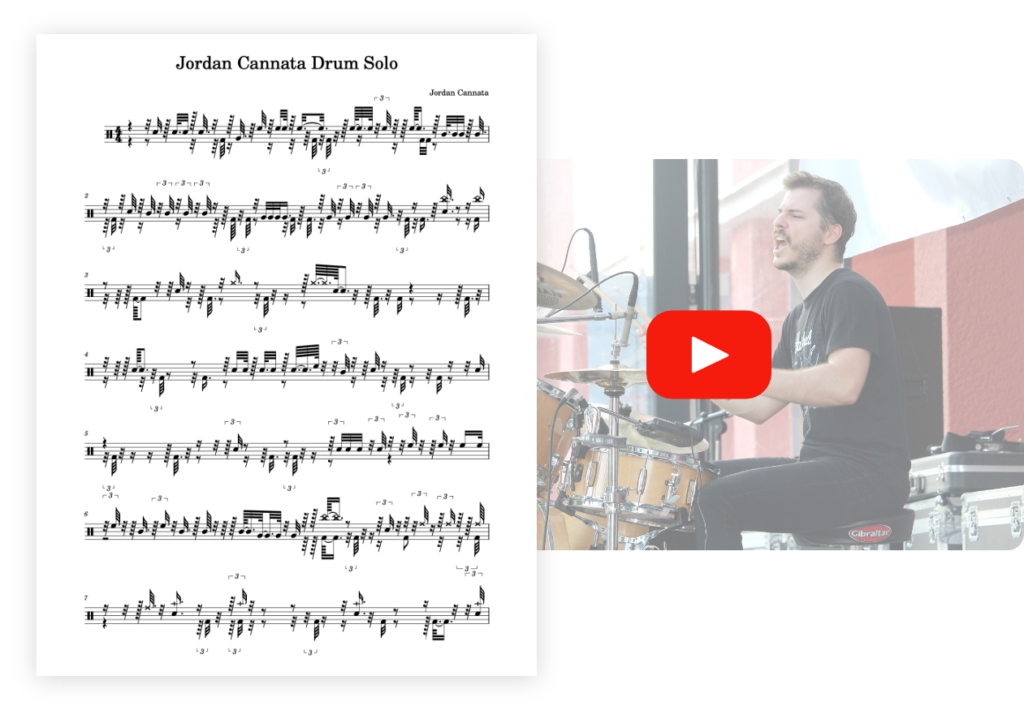
Ideal for: solo violin

Transcribe your violin pieces into sheet music with unrivalled precision.
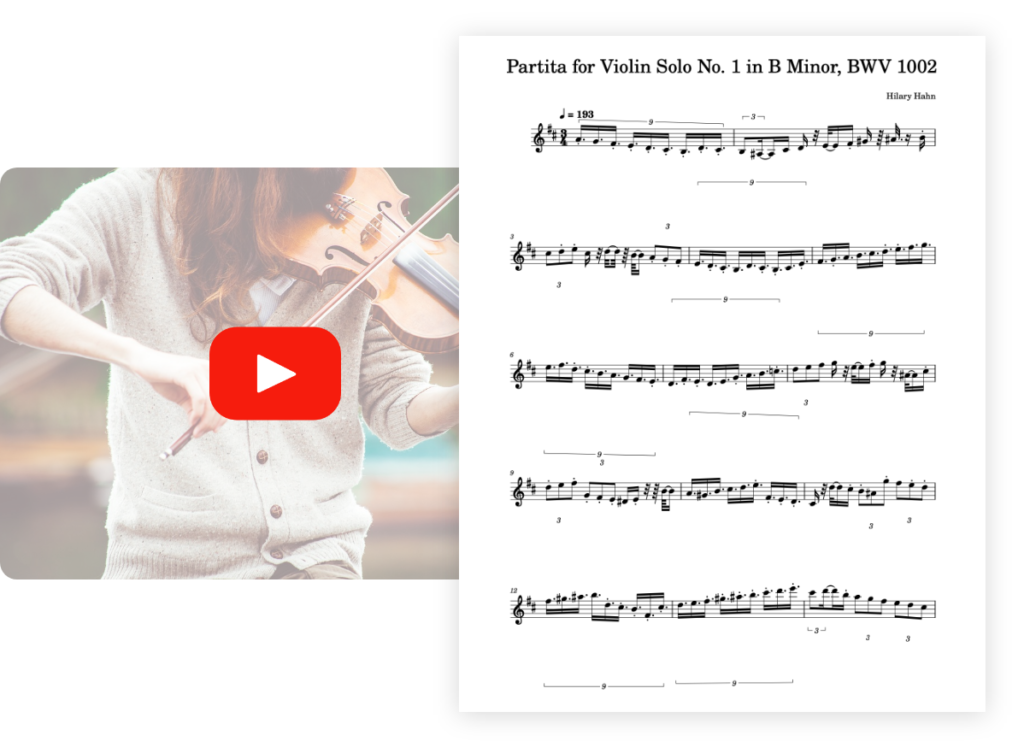
Optimized for: solo saxophone 🎷

Transcribe your saxophone pieces into sheet music with unrivaled precision.
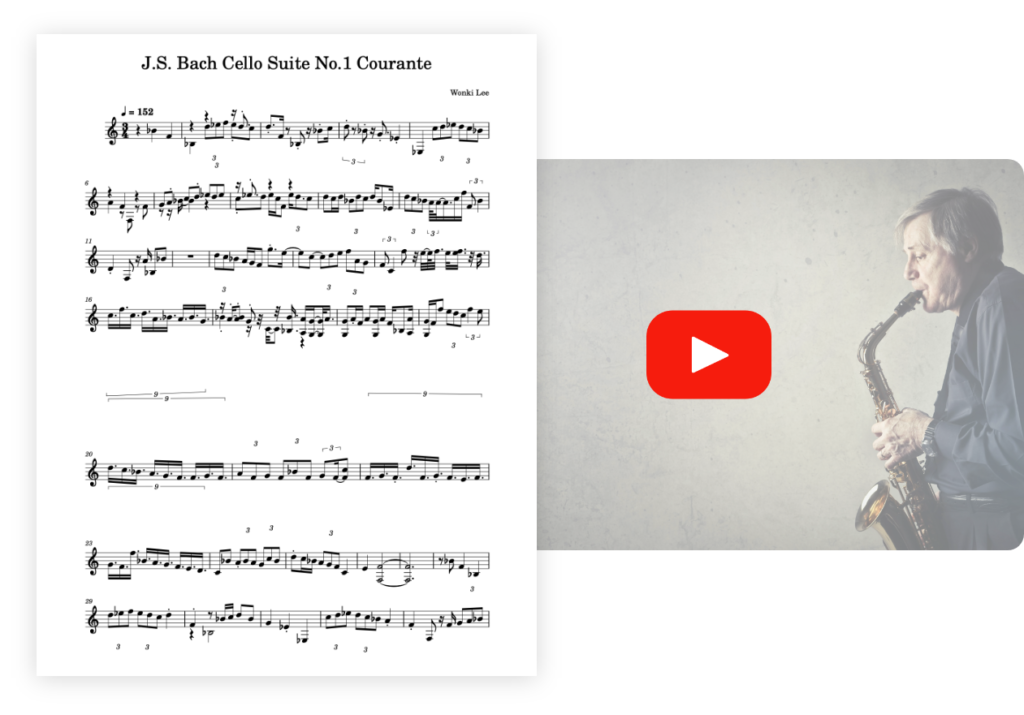
Optimized for : solo flute 🪈

Transcribe your flute pieces into sheet music with unrivaled precision.
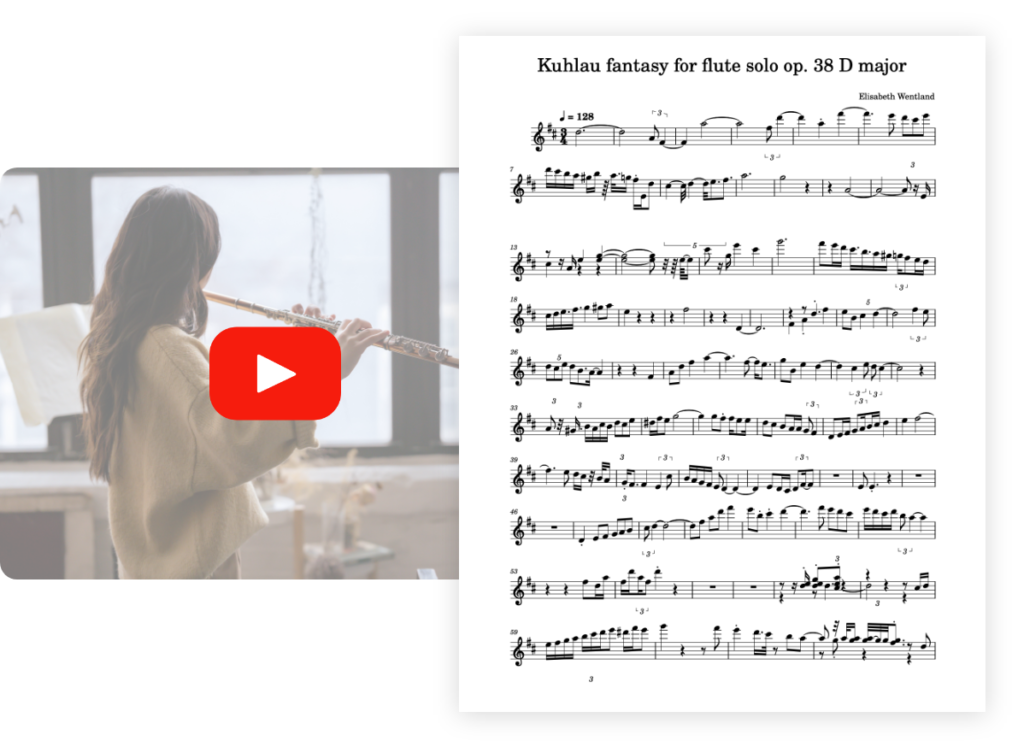
Optimized for : solo bass 🪕

Transcribe your bass pieces into sheet music with unrivaled precision.
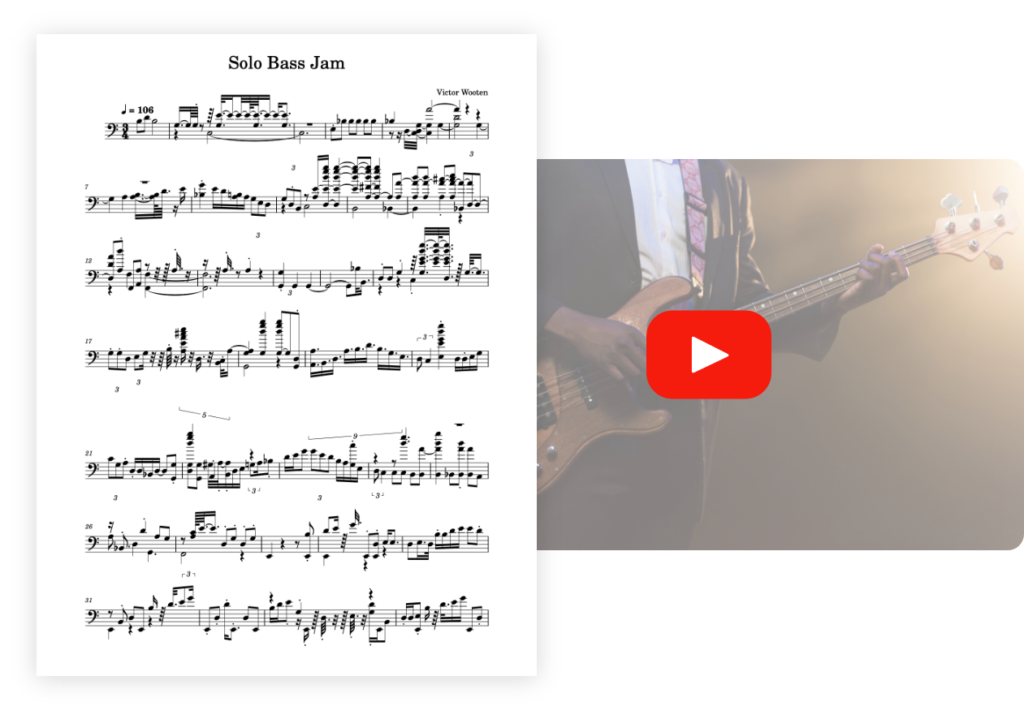
PianoGo lets you learn to play over 3,000 songs easily on the piano.
