
Want to learn to play the Deck the Halls notes on the piano? You’ve come to the right place.
Also known as Falalalala, Deck the Halls is a traditional song often sung at Christmas time.
The melody was originally composed by harpist and musician John Parry, while the song’s lyrics are attributed to Thomas Oliphant, written in 1862.
Today, it is one of the most famous Christmas songs in the world.
Moreover, it is very easy to play on the piano, making it a prime target for beginning pianists.
That’s why we decided to write this article dedicated to learning the notes of Deck the Halls on the piano. First, we’ll go over the notes to be played with the right hand, then the ones to be played with the left hand. We will incorporate tutorial videos to help you learn the notes to play.
You will also be able to find the piano score of Deck the Halls for free download in PDF format.
At the end of the article, the goal is that you know how to play this famous Christmas song perfectly on the piano. Let’s get started!
Bonus : you can also learn to play this song at your own pace on our interactive piano learning app La Touche Musicale.
Free download: >> >> The guide to learn 10 easy piano pieces.
Learn to play your favorite songs on the piano
The La Touche Musicale learning app offers more than 2,500 songs to play easily on the piano. Connect your piano to your device and learn to play them at your own pace while having fun.
Before learning the notes of Deck the Halls on the piano, we will first go over some basics and identify the location of the different notes on a piano keyboard.
To do this, look at the image below:

The name of the notes on a piano keyboard.
Looking at the picture above, we can see that the piano is divided into several sections, which are all composed of the same notes.
Each section has 7 white keys associated with a different note. Once we reach the 8th note, another part starts and reproduces the sequence of notes identically. This is called an “octave”.
To identify a note on the piano keyboard more easily, you can help yourself with the black keys. If you look at the picture of the piano keyboard, you can see that the black keys are more easily differentiated than the white ones because they work in groups of two and three.
To identify a specific note on the keyboard, you can use these groups to indicate the position of the notes.
For example, if you are looking for the note G, you will first need to identify the groups of three black keys. Once you’ve done that, press the white key between the first black key and the second in the group: this is your G.
Practice recognizing notes quickly on the piano keyboard. This way you can learn to play Deck the Halls with more confidence.
We will use what we learned in the previous section to identify the first note to play with the right hand so we know where to start.
To play Deck the Halls, place your right hand finger on the G key:

G is the first note of the right hand in the song Deck the Halls on piano.
Did you manage to play the first note? Perfect! Let’s move on to the next ones.
Press each of the following notes with the fingers of your right hand one after the other:
G – F – E – D – C – D – E – C – D – E – F – D – E – D – C – B – C – G – F – E – D – C – D – E – C – D – E – F – D – E – D – C – B – C – D – E – F – D – E – F – G – D – E – F# – G – A – B – C – B – A – G – G – F – E – D – C – D – E – C – A – A – A – A – G – F – E – D – C.
Playing these notes one after the other, you will get the whole melody of Deck the Halls on the piano, played with the right hand.
Drag yourself to practice this sequence over and over again on the piano so that you know it by heart and feel comfortable before starting the left hand.
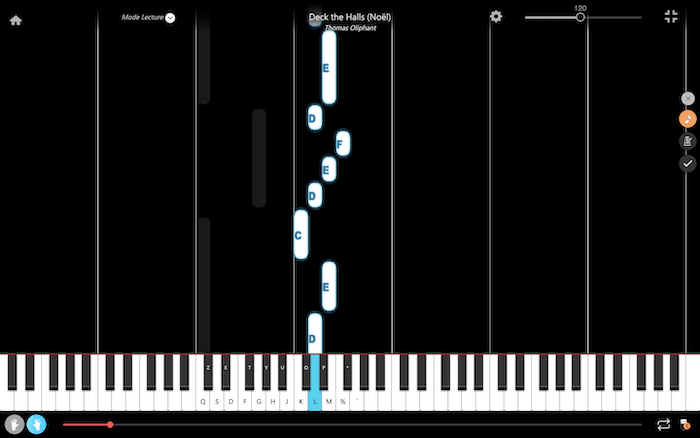
Deck the Halls on the piano: the notes of the right hand.
The following tutorial video we made will help you visualize the notes to play. The notes are descending on a virtual piano, which indicates when and where you should play them. Make sure you respect the time of each note and the tempo of the song [Note: you must remain pressed on the key while the note is on it on the virtual piano]:
We recommend that you repeat the sequence of notes several times in succession. You’ll find that after a few minutes of repeating this sequence, your playing will become increasingly fluid.
Now that you know this part of the famous song, let’s talk about the notes to be played with the left hand!
La Touche Musicale app waits for you to play the right note with your right hand on your piano before moving on to the next one.
For the left hand, the method is the same as for the right. Let’s identify the first note to be played for this carol accompaniment: it’s the note C.
Place the finger of your left hand on the C note of your piano keyboard, an octave below the note where you played G with your right hand (further to the left on your keyboard).
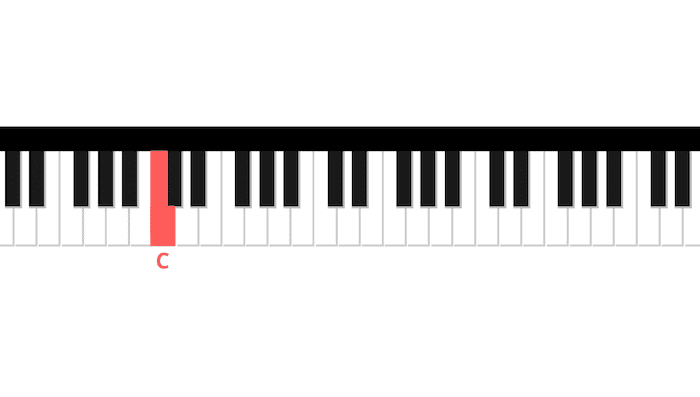
C is the first note of the left hand in the song Deck the Halls.
Once you have found your first note, you will have to play all the other notes with your left hand. Press this sequence of keys one after the other:
C – C – G – C – G – C – C – C – G – C – G – C – G – C – C – D – G – D – G – C – C – C – C – G – C.
If you press all these notes in a row, you will get the whole piano accompaniment of Deck the Halls, played with the left hand.
The accompaniment is essential to the piano as it gives rhythm to the melody (right hand) and depth to your interpretation of a song.
Practice this sequence of notes over and over until you know it by heart and feel very comfortable playing it.
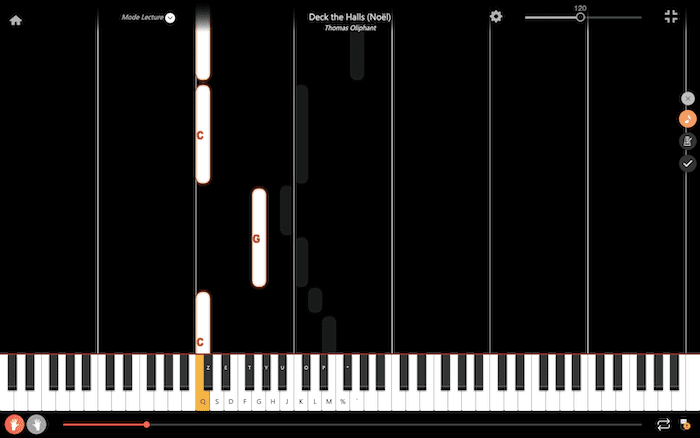
Deck the Halls on the piano: the notes of the left hand.
The following video tutorial shows you the notes to play with the left hand for Deck the Halls on piano. Use the video to play the notes at the right moment, respecting the beats and tempo of the song.
The La Touche Musicale app waits for you to play the correct note with your left hand on your piano before moving on to the next.
At this stage of the tutorial, you normally know how to play the two hands separately on the piano. This is already very good.
But it’s not over yet. We need to synchronize the left and right hands in order to play the original song as a whole.
Difficulty: dissociating the two hands
The dissociation of the hands is a well-known exercise for all beginners to the piano. It’s also one of the most difficult.
Our brains are not accustomed to processing several pieces of information at the same time, nor to performing gestures as precise as finger placement.
That’s why many pianists take several months before they really get used to playing with both hands at the same time.
But there are a few techniques and tips that can help you get there more quickly.
Methods, tips and techniques
In view of the difficulty experienced by beginner pianists in playing with both hands, teachers have developed a number of methods to reduce the time needed to acquire this skill.
For example, you can start by playing the notes with your right hand, then those with your left. Then you’ll gradually get used to mastering the different sequences and the tempo of the song you’re practicing.
This is the method we’ve chosen to adopt in this tutorial for learning the notes of Deck the Halls on the piano.
Once you’ve mastered this exercise, you’ll need to play with both hands at the same time. To do this, we recommend that you start by breaking down the song or exercise you’re working on into short sequences of 5 to 10 seconds. Start by playing the notes with both hands slowly, then gradually accelerate the rhythm until you reach the song’s original tempo. When you’ve mastered this part, move on to the next part (5 to 10 seconds) and repeat the same exercise. Once you’ve mastered both passages, play them one after the other.
This method is very effective. It allows your brain to gradually assimilate information, gestures, technical sequences and so on. In this way, you’ll learn much more quickly and without getting discouraged.
Note: At La Touche Musicale, we call this technique the “learning loop”. Seeing how effective it is for learning the piano, we decided to integrate into our online piano learning application, La Touche Musicale, a feature that lets you loop any part of the piece and learn it in just a few hours.
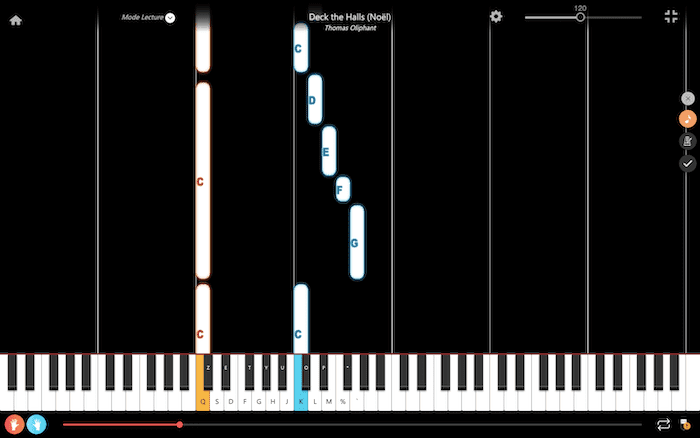
Deck the Halls on the piano: the notes of both hands.
In the same way as we have done for each of the hands, we suggest you watch a final tutorial video showing you the notes to play with both hands at the same time on the virtual piano keyboard.
Use this video to synchronize the notes of both hands.
You can also pause the video to give yourself time to place your fingers back on the piano for each new sequence.
Note: on La Touche Musicale app, you don’t need to pause the song. The application waits for you until you play the right note.
Ajoutez votre titre ici
The La Touche Musicale app waits for you to play the right notes with both hands on your piano before moving on to the next.
Bravo ! You can now play one of the most famous Christmas songs in the world.
Now you can play it in front of your family and friends this holiday season.
If you found this piano tutorial useful, you should know that we have written some very similar ones to learn how to play equally popular songs:
– Learn to Play easily Bohemian Rhapsody on the piano
– Play the notes of In the Hall of the Mountain King on the piano
– Have Yourself a Merry Little Christmas Piano notes
– Learn Silent Night on the piano
– Turkish March Piano Tutorial
– Play the notes of Rhapsody in Blue on the piano
– Play the notes of Mary Had a Little Lamb on the piano
– Amazing Grace Easy Piano Tutorial
You can find the score of this popular song everywhere on the internet. Be careful not to pay for it, though, as it is copyrighted music that belongs to the public domain.
In addition to this tutorial showing you the notes to play, we thought it would be interesting to offer you to download the piano sheet music of Deck the Halls for free in PDF format. This way, you can print it out and play it from anywhere.
See you soon!
Share the article on:
La Touche Musicale offers powerful AI apps to help you learn, play, and transcribe music effortlessly. Discover them below.
Ideal for: solo piano

Transcribe your piano pieces to sheet music with unrivalled precision.

Ideal for: solo guitar

Transcribe your guitar tunes into tablature with unrivalled precision.
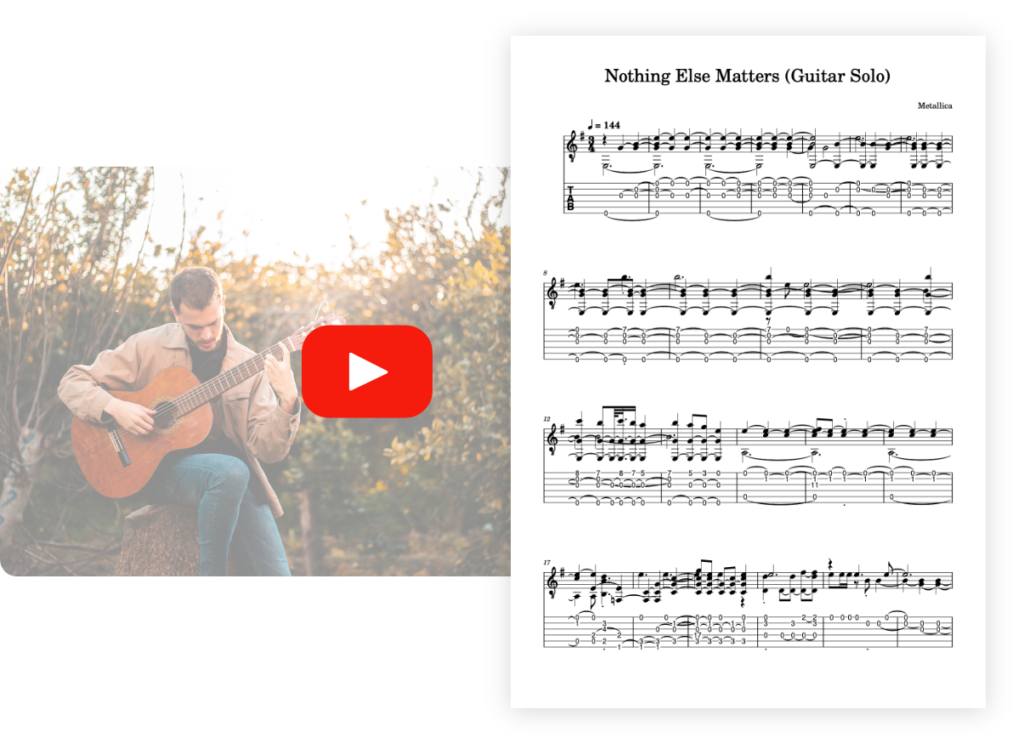
Ideal for: solo vocals

Transcribe your vocal recordings into sheet music with unrivalled precision.
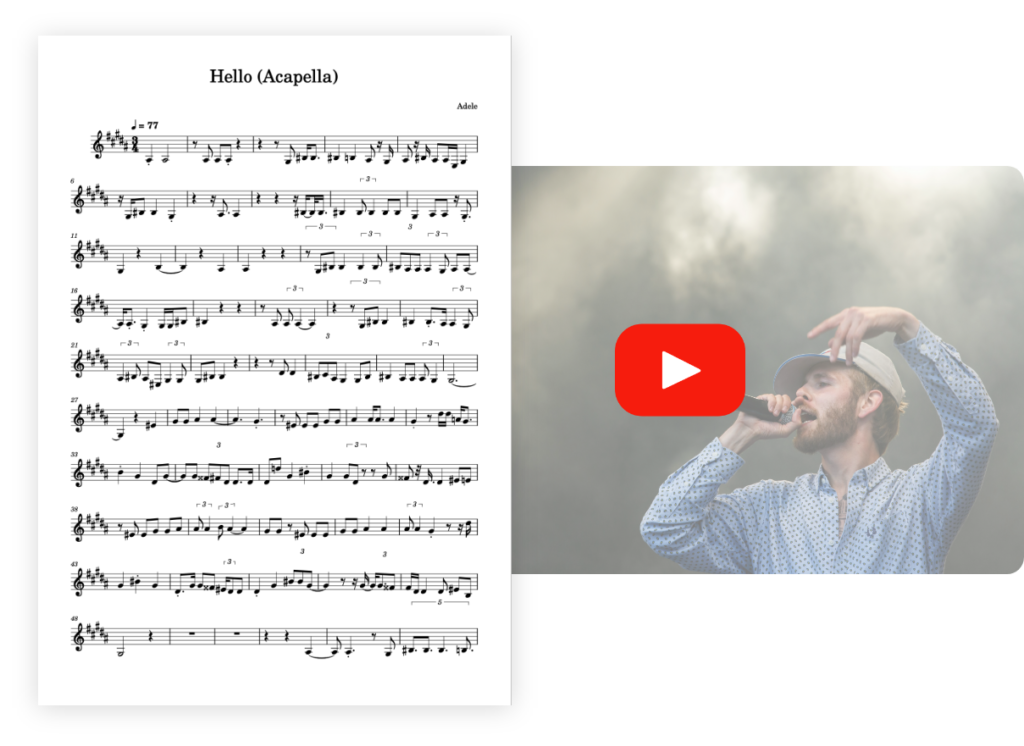
Ideal for: multi-instruments

Transcribe your multi-instrument tracks into sheet music with unrivalled precision.
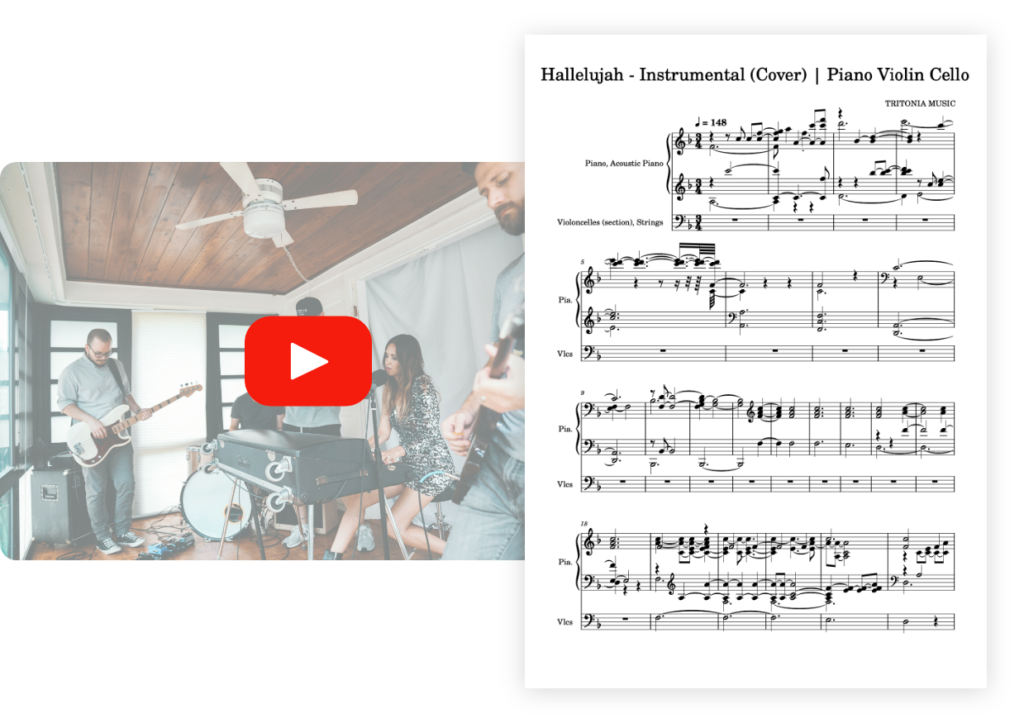
Ideal for: solo drums

Transcribe your drum tracks into sheet music with unrivalled precision.
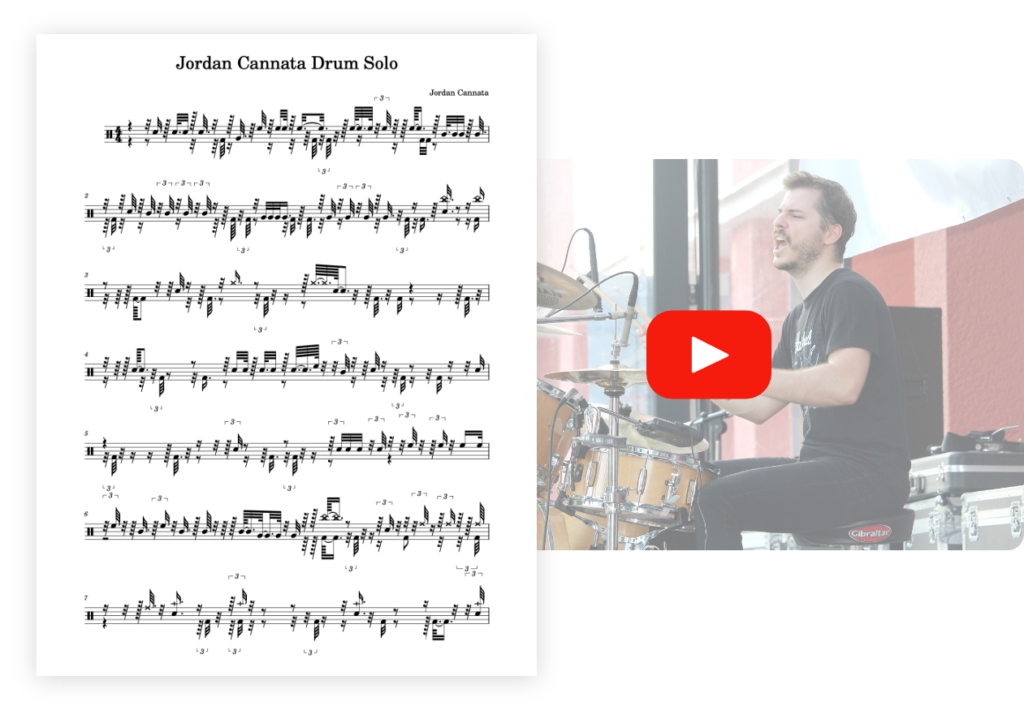
Ideal for: solo violin

Transcribe your violin pieces into sheet music with unrivalled precision.
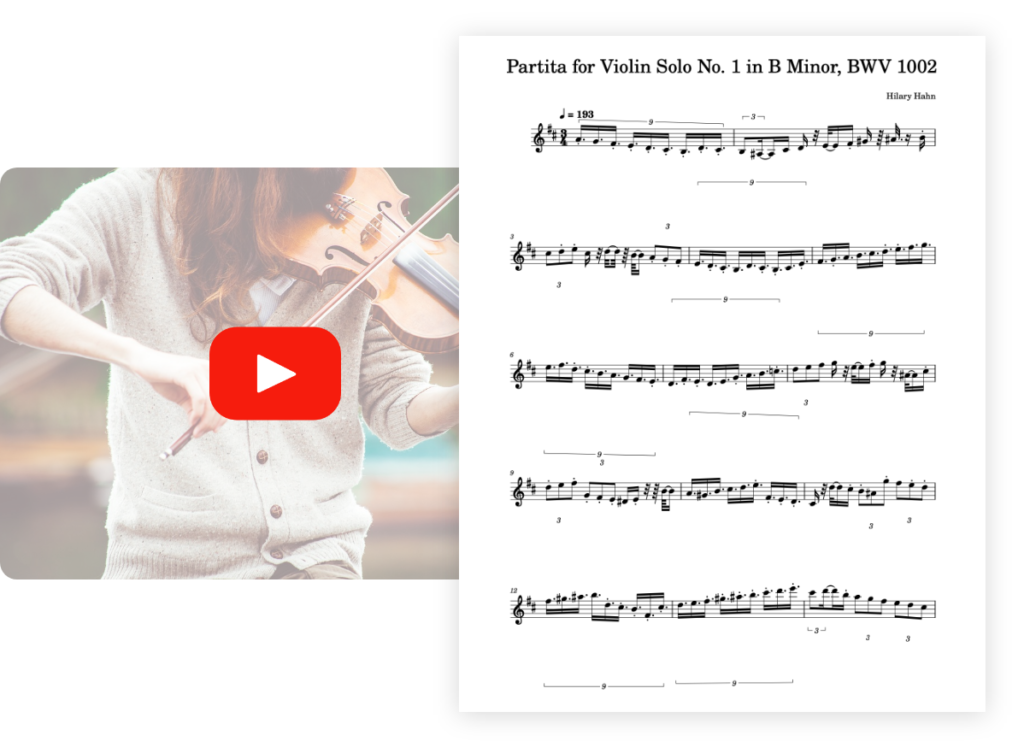
Optimized for: solo saxophone 🎷

Transcribe your saxophone pieces into sheet music with unrivaled precision.
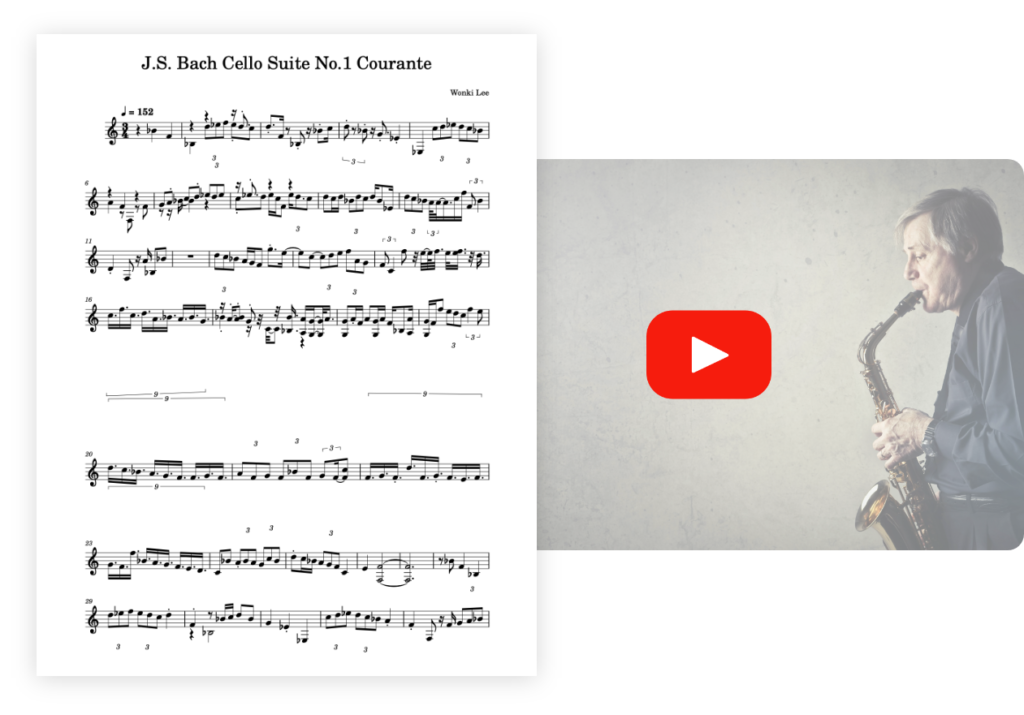
Optimized for : solo flute 🪈

Transcribe your flute pieces into sheet music with unrivaled precision.
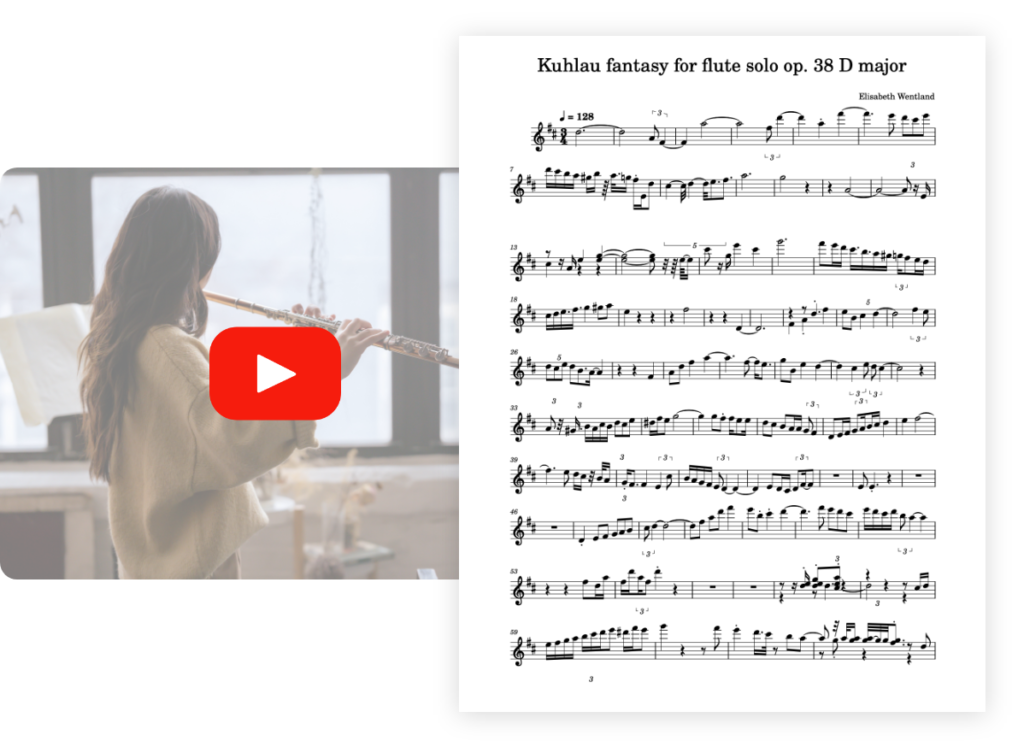
Optimized for : solo bass 🪕

Transcribe your bass pieces into sheet music with unrivaled precision.
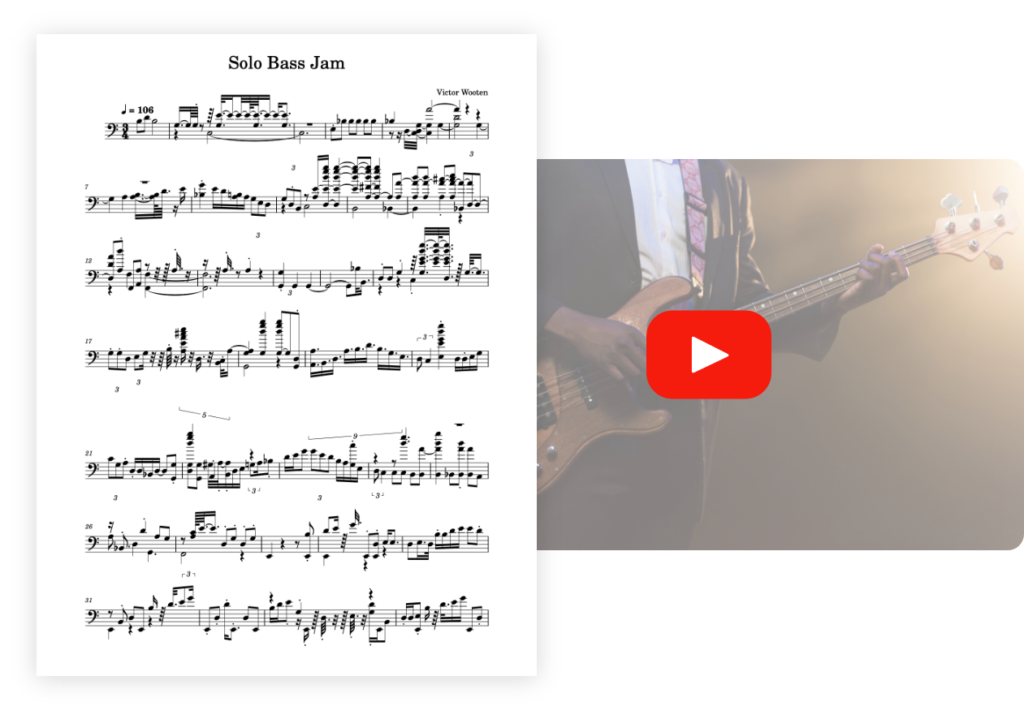
PianoGo lets you learn to play over 3,000 songs easily on the piano.
