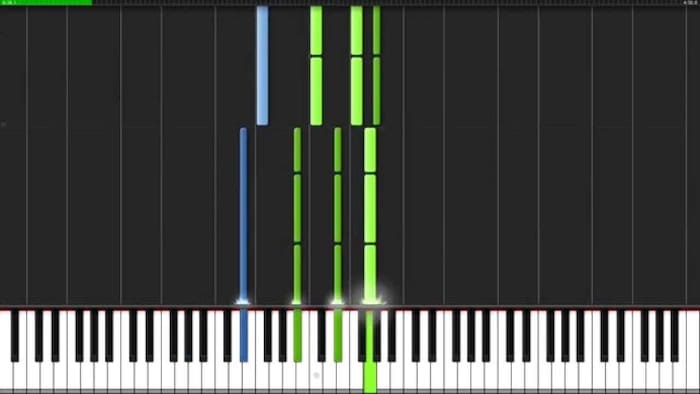Synthesia: what is it?
Synthesia is a computer software that can be downloaded on your computer and that allows you to learn piano in a simple and fun way.
Inspired by the successful video game Guitar Hero, the software offers a gamified approach to piano learning. It is part of our selection of the 10 best piano software and the 15 best piano learning apps available on the internet.

The concept
Synthesia replaces the usual piano sheet music by an ultra simplified score, working with a midi file (a computerized score of a song) and understandable by all piano beginners. Each note of the song is represented by a colored stick located above a virtual piano. The principle is very simple: when the stick reaches a note on the virtual piano, you must press the same key on your physical keyboard.
When the software was released, its concept was simply revolutionary. Contrary to the piano games found everywhere on the internet, Synthesia allowed you to really learn piano through online piano lessons while having fun.
If you are more a fan of “real” scores than midi files, this amazing tool has also thought of you. Indeed, it displays in real time the score while the midi file scrolls on the screen. If you are interested in sheet music, we recommend you read our article on the best sites to download free piano sheet music.
Advantages
As we have seen before, Synthesia, unlike more traditional piano methods, allows anyone to practice piano and learn quickly thanks to an interface that can be understood right away.
In addition, the software offers many features, such as connecting your digital piano or synthesizer to the USB port of your computer using a MIDI/USB adapter to interact with it and learn at your own pace. This feature is very important because it’s what really makes the difference between the Synthesia piano tutorials available on Youtube and the software itself. Thanks to it, you can learn much faster than on Youtube, as on Simply Piano, La Touche Musicale, Onlinepianist or Flowkey. You can also choose the hand you want to work on, check your mistakes in real time, understanding the piano fingers correct placement and open all the midi files you have.
How much does Synthesia cost?
The price of the software is 40$. However, for its 12th anniversary (2020), Synthesia Game proposes an offer at 29$.
You should also know that the software contains a free trial version which is already very advantageous when you want to start playing piano. Indeed, on the free version of Synthesia, you can play entirely 48 songs integrated in the software, and the first 30 seconds of a good hundred other blocked songs. As a comparison, more than 250 songs are available for free on the La Touche Musicale online app.
You can also import unlimited midi files into the software, but the songs you import will be automatically blocked after the first 30 seconds of play.
Download Synthesia free
You can download the trial version of the software right here ?