
You want to use the best piano software to learn the instrument alone or to compose? You’ve come to the right place!
It is always difficult to find the right tools when you start learning the piano or want to develop your skills in musical composition. Moreover, there are a lot of them on the market and, as you can imagine, not all of them are equal. Some are expensive, others of mediocre quality. On the other hand, some software are either free or inexpensive and allow you to acquire the basics in what you are looking for.
In order to save you time in your research, we have listed in this article our selection of the 10 best piano software on the market. This is of course our own opinion, but it will allow you to have a first overview of the good software that are developed and offered on the internet.
Learn to play your favorite songs on the piano
The La Touche Musicale learning app offers more than 2,500 songs to play easily on the piano. Connect your piano to your device and learn to play them at your own pace while having fun.

La Touche Musicale is an online software that allows you to learn your favorite songs on the piano through online piano courses. Intuitive, you just have to create your account and connect your piano in MIDI-USB to be able to learn hundreds or even thousands of musics.
The notes are symbolized by sticks that descend on a virtual piano. When the notes arrive on the keys of this piano, you must play the same notes on your connected piano.
The advantage of this software lies in the interaction that the developers have set up between the learning interface and the connected piano. Indeed, the software waits for you to play the right notes before moving on to the next ones. You can therefore learn at your own pace.
The number of songs offered in the tool is just enormous: 2,500 songs of all genres and all levels of difficulty. Both beginners and advanced players will be able to learn the piano easily with this software.
On this piano learning app, you also have the possibility to expand your song repertoire by importing your own MIDI files to learn how to play them on the piano.
La Touche Musicale software: Presentation
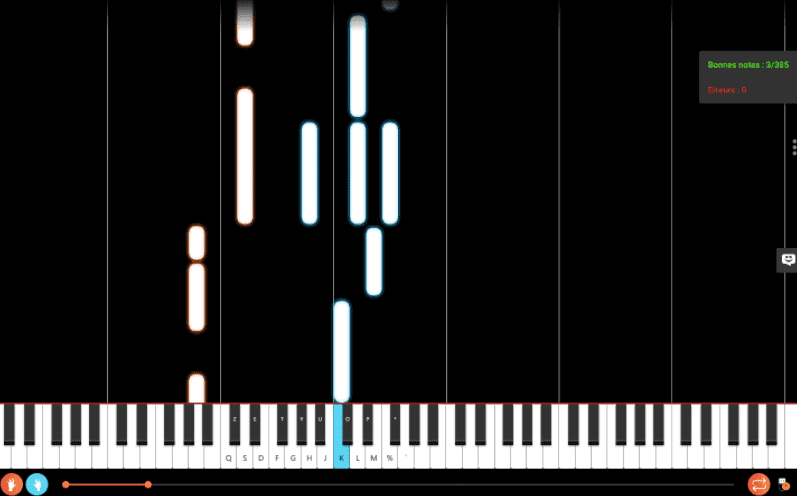

KB Piano is more a software to compose music with a piano than a teaching tool.
You can, as on La Touche Musicale, connect your piano to your computer so that it is recognized by the software. Once this is done, you interact with the virtual piano and can record your composition or interpretation. You can also add sound effects to enrich the piece you create.
If you choose this software, we recommend that you read piano books on the side to complement your learning with more theoretical concepts.


Virtual Piano MIDI allows you to simulate a real piano directly in your computer. A virtual piano is present in the center of the interface with which you can play at will. You can use either your mouse or your keyboard to press the keys. With this software, you can also compose your own songs and export them in MIDI format.
If the piano remains the instrument of choice for this tool, it also allows you to emulate hundreds of instruments on your computer (guitar, violin, flute, bass, drums, …). It’s up to you to choose the ones you like the most and compose with them!


Synthesia is a piano software that allows you to learn the instrument easily. You can connect your keyboard to your computer and play notes and chords interactively.
The software is mainly based on MIDI (Musical Instrument Digital Interface). As with La Touche Musicale (which works online), you can import your own MIDI files to play them on the piano.
If you want more information about this tool, you can read our article dedicated to Synthesia.


Free Piano is a software that allows you to connect your piano or keyboard in MIDI in order to transmit the data from your piano to your computer. You can compose the songs you want directly from your connected piano.
The software contains many features that give you indications and assistance when you play, such as the position of notes on the score, the pedal, the velocity, the octave, …
This is a good piano music composition software, so don’t hesitate to go and have a look!
If you use this software, you will learn how to read sheet music, and you might then want to read our article on how to find free and easy sheet music on the internet.


Piano Booster is a software that has for primary vocation to make you learn the piano via the musical theory. You will learn to read the notes on the score. If the method is based on the reading of scores, the software has a practical approach to the piano. Indeed, as for the other tools of this classification, you can connect your piano or your keyboard in MIDI to your computer. The software will wait for you to play the right notes before moving on to the score.
All in all, Piano Booster is a very good program that will satisfy you if you want to learn scores. The only negative point concerns the design and ergonomics of its interface, which is quite difficult to understand and to get used to at first.

Toontrack ZEKeys is a software that simulates piano playing on a Steinway & Sons model. It is a software whose ergonomics are quite good. For example, you can import a MIDI file and see it being played on the piano in real time, with the keys being depressed.


Native Instruments Alicia’s Keys is a software designed and developed by the Native Instruments team. Its main originality lies in the fact that the tool reproduces the soulful sound of the artist Alicia Keys when she plays the piano. It is this sound that has allowed the internationally recognized artist to shine and win several Grammys.
Alicia’s Keys was sampled from the artist’s own playing and recorded in her studio. With this software you can hear the best sounds of the American singer being played.


MIDI Piano is a very complete program that allows you to play with MIDI data to produce the sounds you want. The interface is composed of sticks representing the notes on the top, which scroll horizontally and arrive on a virtual piano. A second virtual piano is located at the bottom of the interface and shows in a clearer and more precise way the keys that are being played at the moment.
A multitude of options are available and you can configure the software as you wish.


Everyone Piano is an educational software. It allows you to learn to play the piano in a relatively easy way. Like many tools of this classification, you can connect your piano or keyboard in MIDI to interact with the software.
Other features allow you to customize your learning: speed of the piece you are learning, support for rhythm and synchronization, and much more.
The software can also tell you how to position yourself correctly. To learn more about this, please see our article on piano fingering.
Everyone Piano is a very practical tool for those who want to start learning piano.
If you are interested in more tools similar to this one, you can check out our article about apps offering online piano lessons.

These 10 piano software programs can help you learn to play the instrument quickly while having fun.
Of course, there are many other programs that will allow you to do more or less the same thing, but we offer you through this article an overview of the best that is currently available on the internet.
Don’t forget that you can also learn piano easily with our piano learning app.
Vous pouvez également découvrir d’autres apps en lisant nos articles sur les meilleures alternatives à Flowkey, Simply Piano ou Online Pianist.
Share the article on:
You might also like...
Learn piano online with the songs you love
La Touche Musicale is an app that allows you to learn the piano online with interactive lessons. Connect your piano or keyboard via USB and learn over 2,500 songs easily.
Legal