


You can choose the speed at which the notes scroll at any time during the piano tutorial.

No more stress. You can take your time and increase the speed as you progress.

You’ll master the song or exercise you’re playing much more quickly and be much more motivated to persevere.

Speed control combines with all other features for optimal personalized learning.

Choose your song from the 2500 songs in the catalog.

Connect your piano via the MIDI-USB cable.
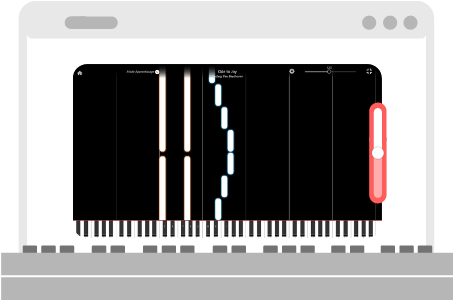
Choose precisely the speed at which the notes are scrolled.

Play the notes at your own pace and learn quickly.
Speed management is a feature available on the La Touche Musicale app that allows you, for each lesson, to decrease the speed of the notes to adapt the lesson to your own learning pace.
To use it, you just have to create an account on La Touche Musicale, choose a song from the catalog, connect your piano to the app and activate this feature. You will be able to precisely set the speed at which the notes will scroll on the screen.
To use this feature, you need :
Yes, absolutely! Whether you have a free or premium account on the app, you can use the speed management without any limit.
Discover the other features of the app
Learn piano online with the songs you love
La Touche Musicale is an app that allows you to learn the piano online with interactive lessons. Connect your piano or keyboard via USB and learn over 2,500 songs easily.
Legal