
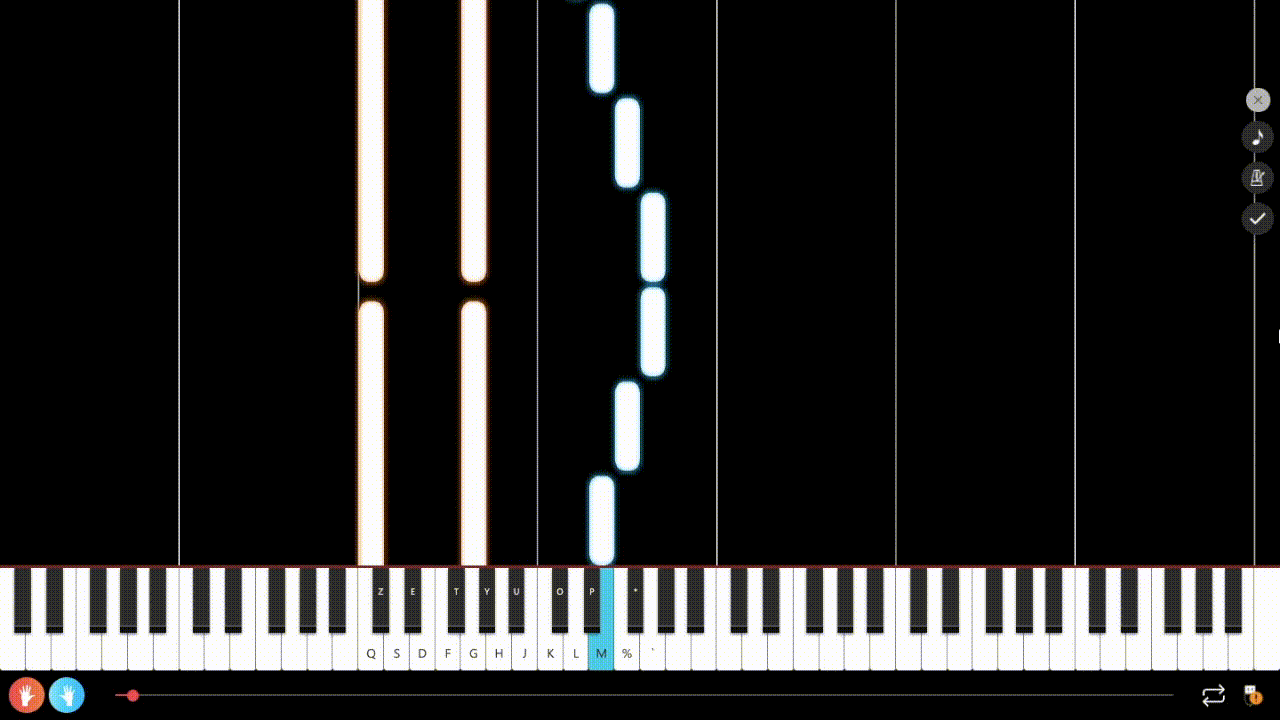
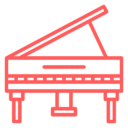
Works with any piano or keyboard.
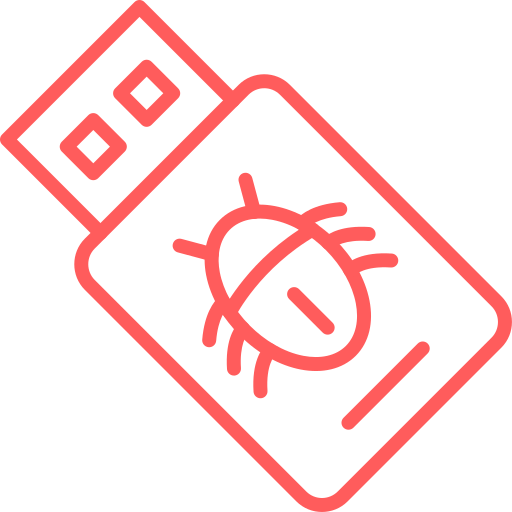
No more connection problems with your cable.

World’s most advanced audio recognition rate for piano notes (95%).

Very fast activation of the microphone (in 1 click).

Choose a song from the catalog.
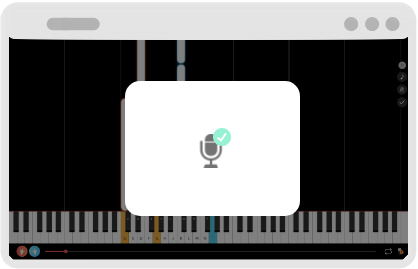
Turn on the microphone of your device when prompted.
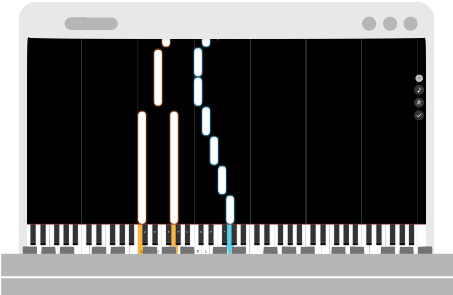
Play notes and chords with interactive lessons. The app will recognize them without cables.
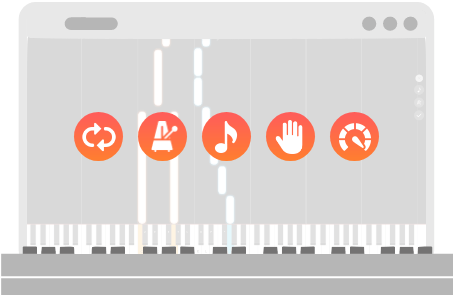
Mix WirelessTouch™ technology with all the other features to learn quickly.
The microphone function is a feature of the La Touche Musicale application that allows you to activate the microphone of your device. With this feature, the app can “hear” the notes you play on your piano without you needing to connect it via a cable. This allows acoustic pianos in particular to use the app. This technology is still in the experimental phase and relies on artificial intelligence to recognize the sounds made by the piano.
To use the microphone function, simply create an account on the La Touche Musicale application, choose a song from the catalog, bring your piano, activate the microphone on your device and start the tutorial.
To use the microphone function, you need :
Yes, it is! Whether you have a free account or a premium account, you can use the microphone function without limit.
Discover the other features of the app
Learn piano online with the songs you love
La Touche Musicale is an app that allows you to learn the piano online with interactive lessons. Connect your piano or keyboard via USB and learn over 2,500 songs easily.