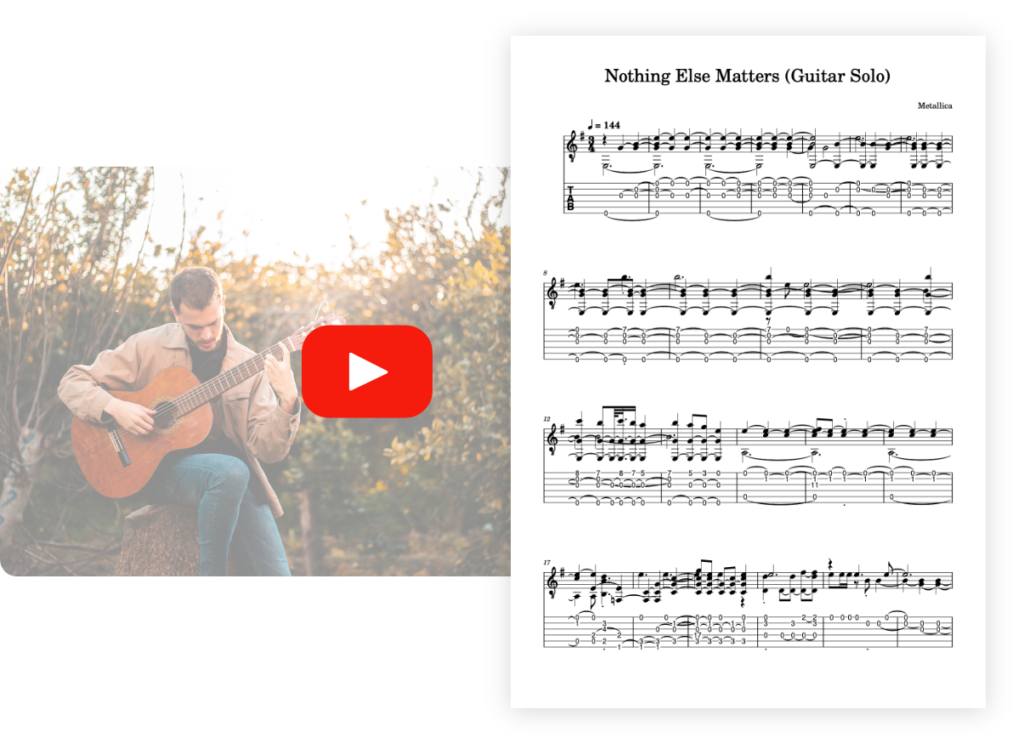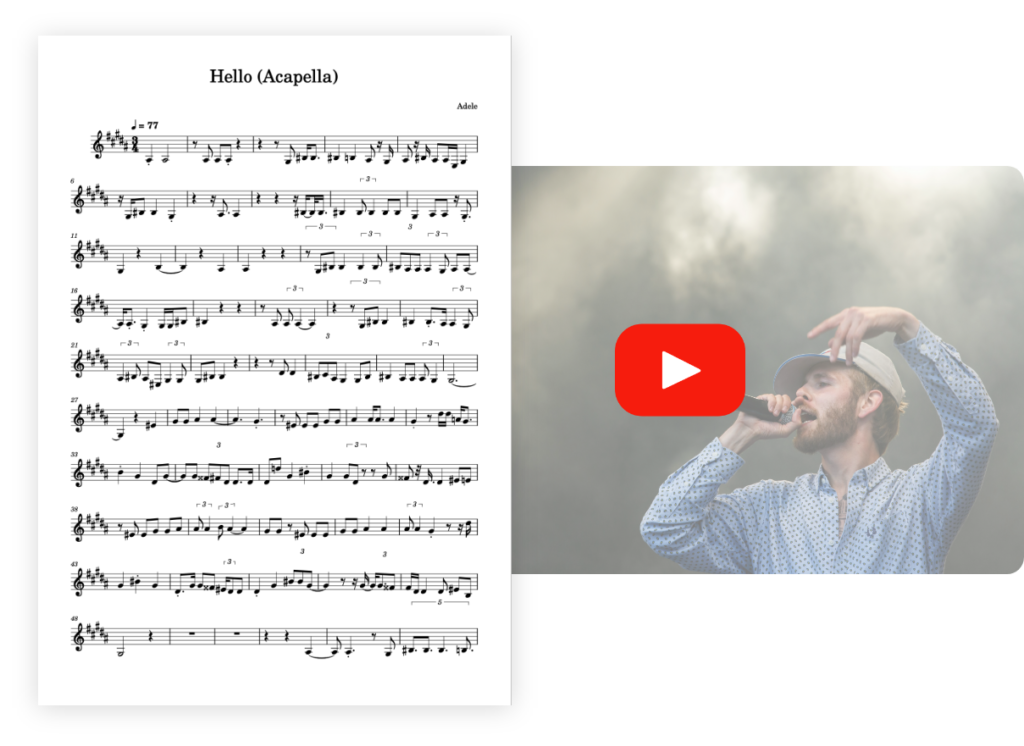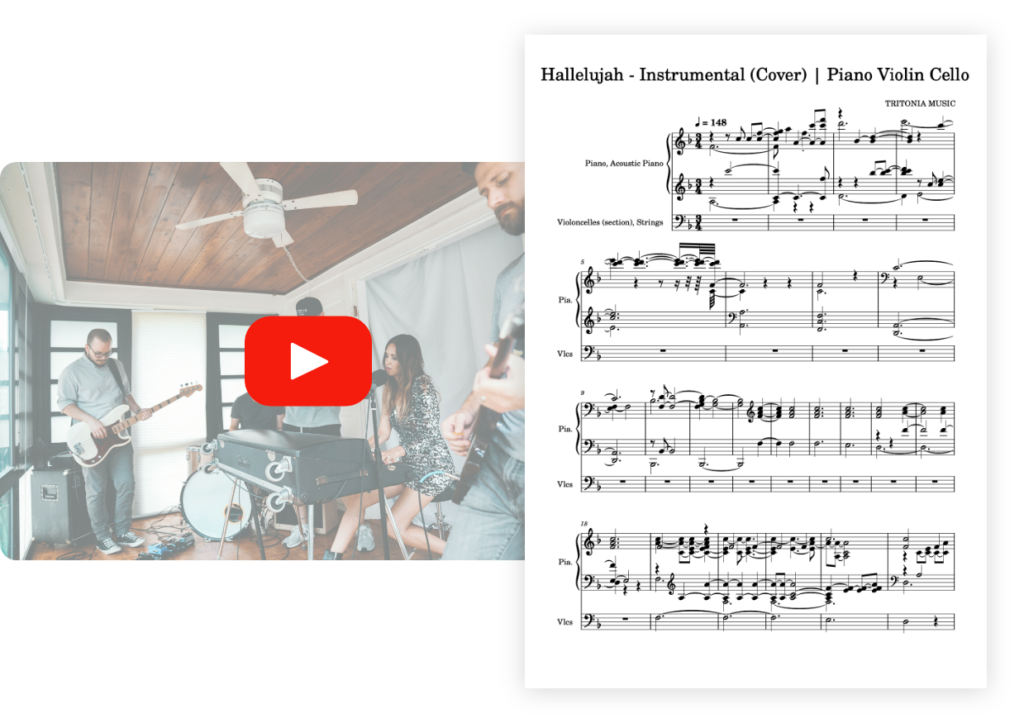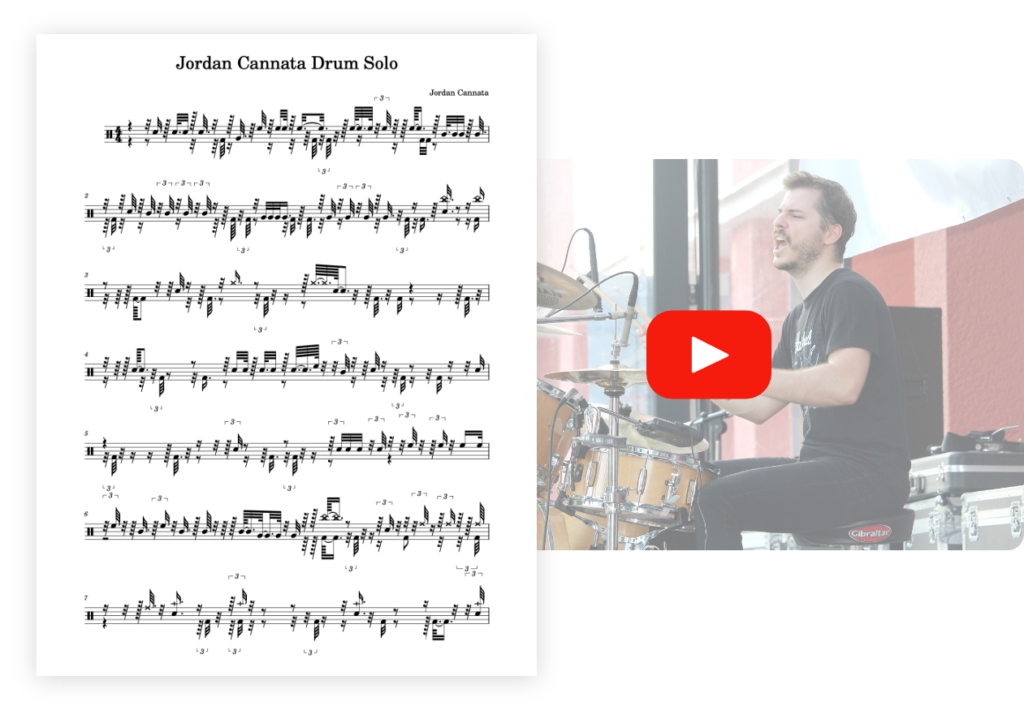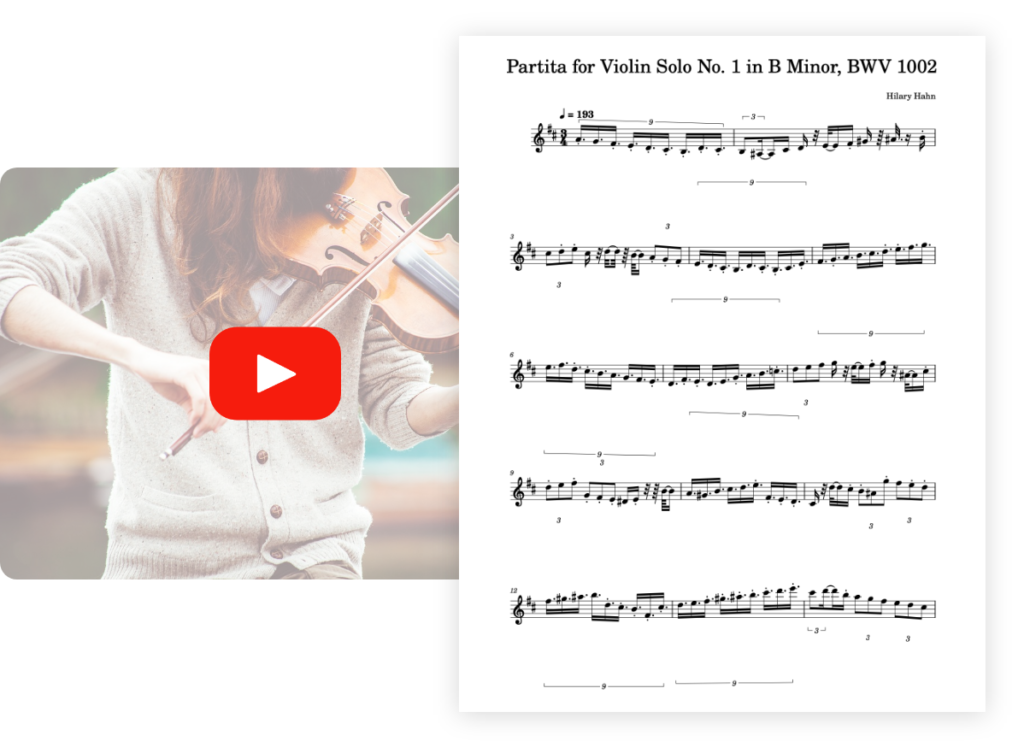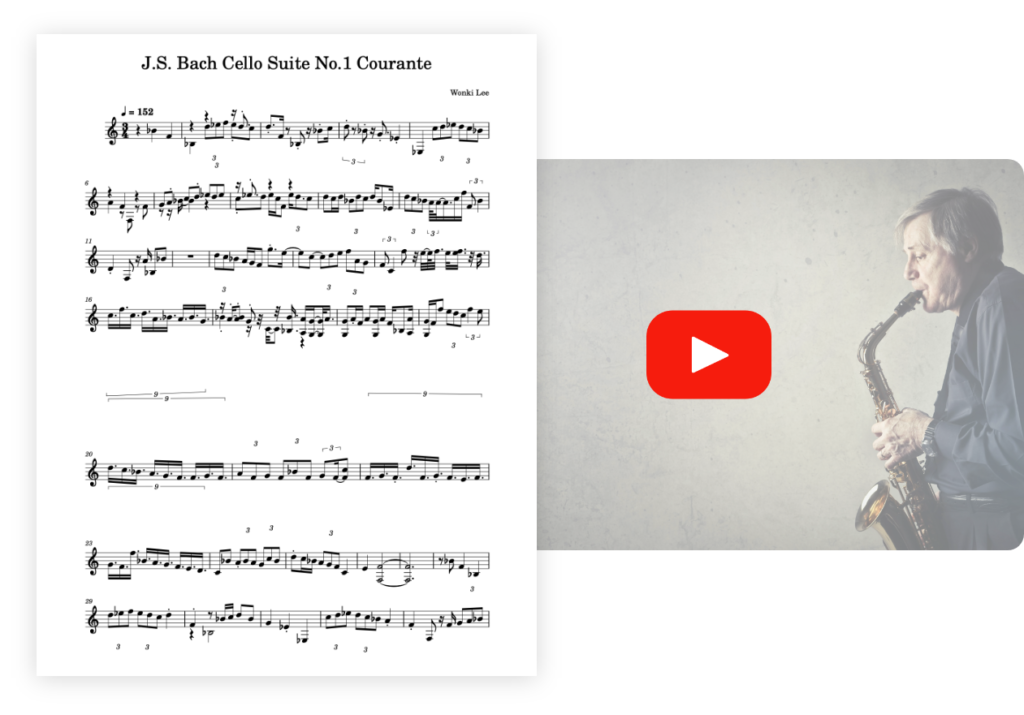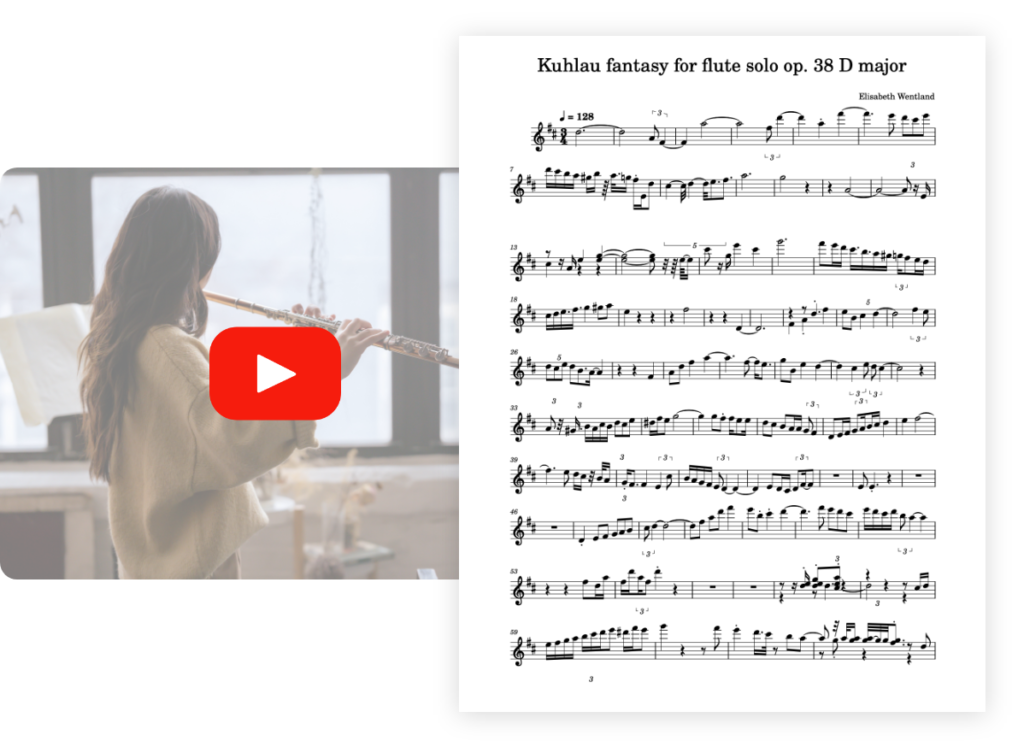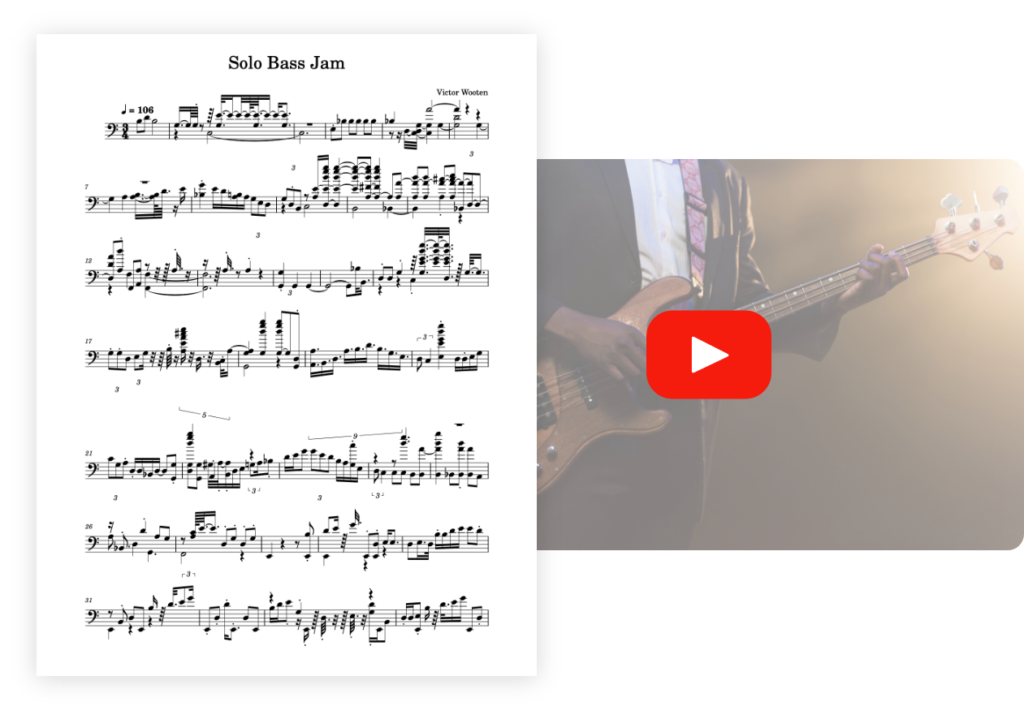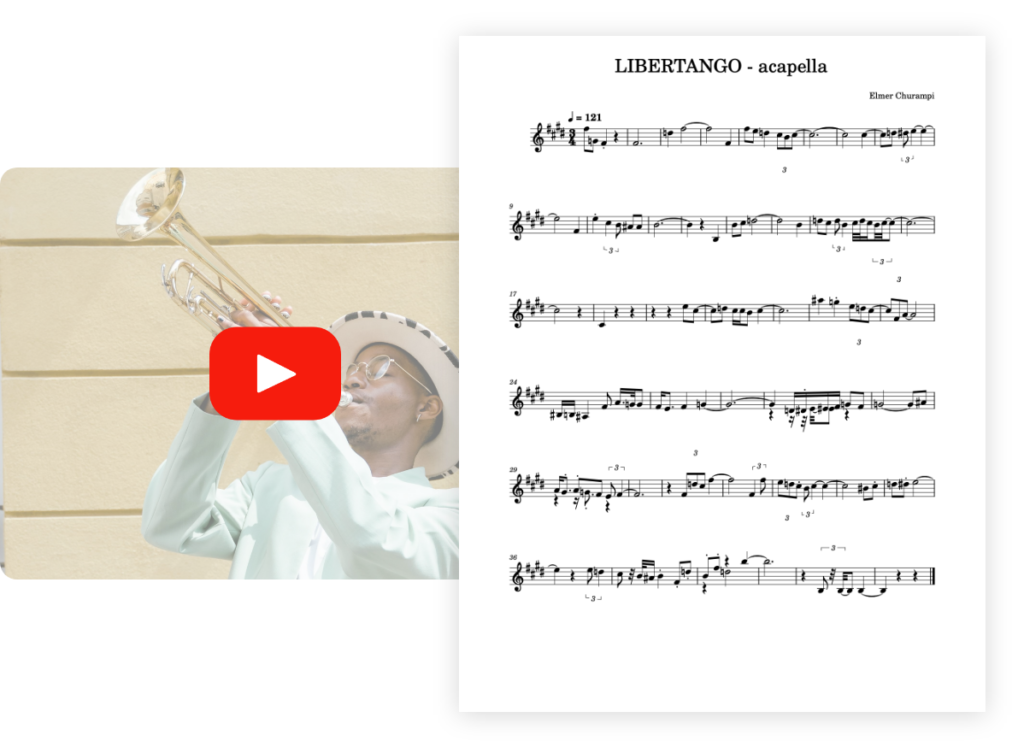Step 1: Get the MP3 file of your song
If you already have the audio file (MP3, WAV, etc.) for your song, you can skip this step.
On the other hand, if your track is on YouTube, for example, you’ll first need to retrieve the song’s MP3 file. To do this, use an online conversion tool like NoTube. Copy the URL of your YouTube video and paste it into NoTube, check that the output format is set to “MP3” and then run the conversion. The result is an MP3 file.
Let’s take a concrete example for this guide. We’d like to get the piano notes from this YouTube song, which features piano and vocals:
We’ll start by copying its URL:
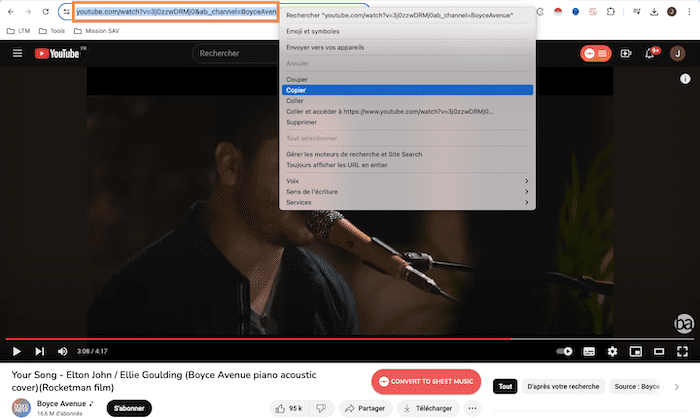
Then paste the link into the NoTube tool, and convert your video into an MP3 file:
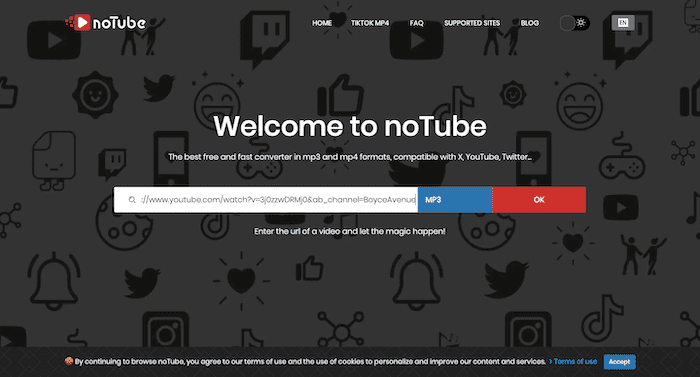
You now have your MP3 file ready for processing.
You’ve completed the first step in recovering the piano notes of your song. Now let’s move on to the second step: retrieving the piano track from your audio file.
Step 2: Isolate the piano notes of any song
We’re now going to retrieve only the piano notes contained in our song. There are several tools available for this purpose. Here are our two suggestions, depending on your needs and budget:
- UltimateVocalRemover: this is a free program that will allow you to recover the piano track of your song. Beware, however, as the quality of the result may leave something to be desired. It’s not uncommon to hear instruments other than piano in the background in the file generated by UltimateVocalRemover. If you choose this solution anyway, here’s how to set it up: first load your MP3 file into the software. Then, in the “Choose Process Method” tab, select “Demucs”. In the “Choose Demucs Model” tab, select “V4 – htdemucs_6s”. If this model is not present by default when you open the software for the first time, we recommend that you download it by selecting “Download more models” from the drop-down menu. Once the template has been selected, go to the “Choose Stem(s)” tab, choose “Piano”, then tick “Piano Only” just below to obtain an MP3 file containing only the piano notes of your song. Finally, click on the “Start Processing” button. Here’s an overview of the configurations you’ll need to set up:
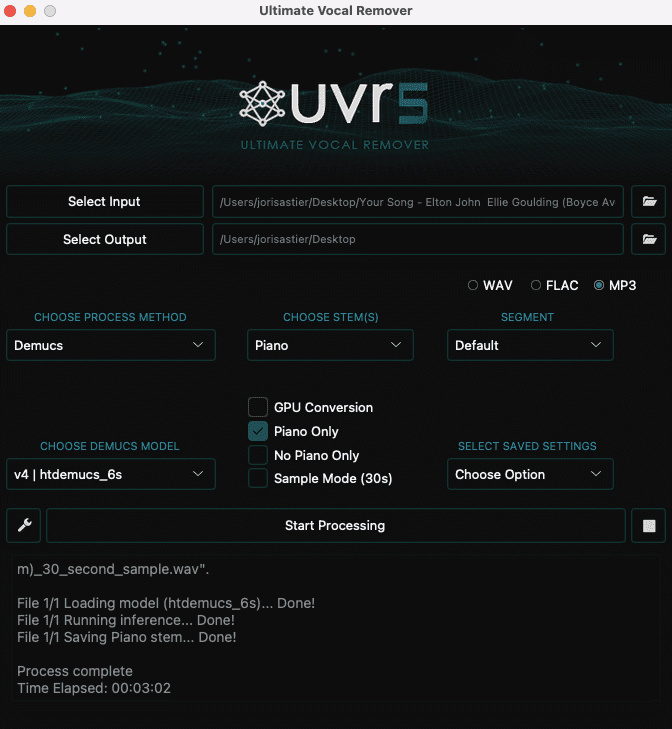
After a few minutes, you’ll have your MP3 file containing the piano notes of your song. If you’re not satisfied with the result, you can opt for the second solution presented below.
- Lalal.ai: this is a website that allows you to retrieve the piano track of your song with much better quality than the previous software. You can listen to a free 1-minute extract of the result generated by the website on your song. If you’d like to retrieve your song’s piano track in its entirety, you can select a paying offer (packages ranging from €18 to €35):
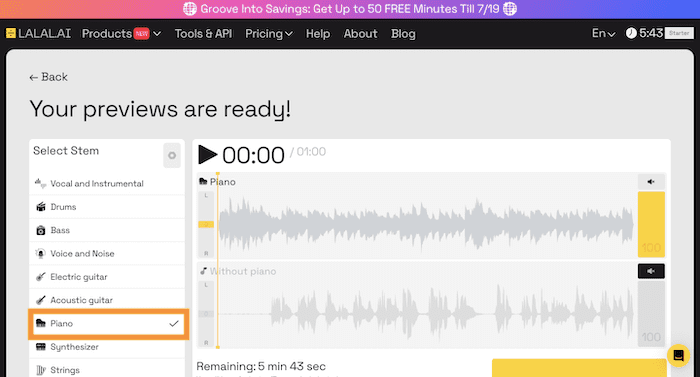
For this guide, we used Lalal AI to obtain only the piano notes of our example song in an MP3 file. Here’s a look at the result:
So we’ve managed to recover only the piano notes of our song, which is made up of several instruments (piano + vocals). Our song is now ready for use! All that remains is to obtain the score and MIDI file to display all the piano notes in a clear and structured way.
Step 3: Get the piano notes of any song on a sheet music and MIDI file
Now we come to the most interesting step of this guide: transforming your piano audio into a PDF score and MIDI file! To do this, we’re using our advanced PianoConvert transcription technology, which works with cutting-edge artificial intelligence models that are highly effective on piano tracks.
Start by creating a PianoConvert account, then import your MP3 file containing your piano notes into the space provided:
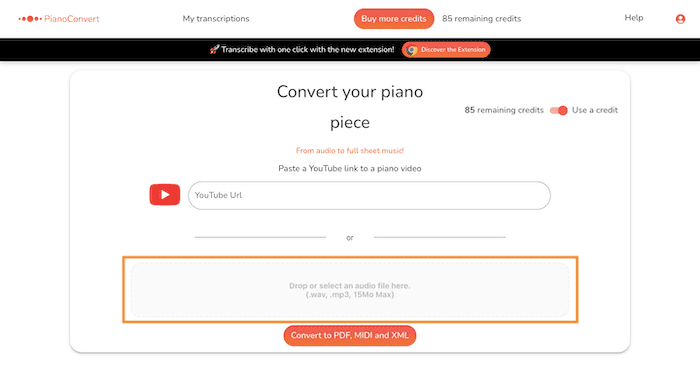
Then enter the title and composer of the piece, and start the conversion.
After a few minutes, PianoConvert will redirect you to a new page, displaying your sheet music:
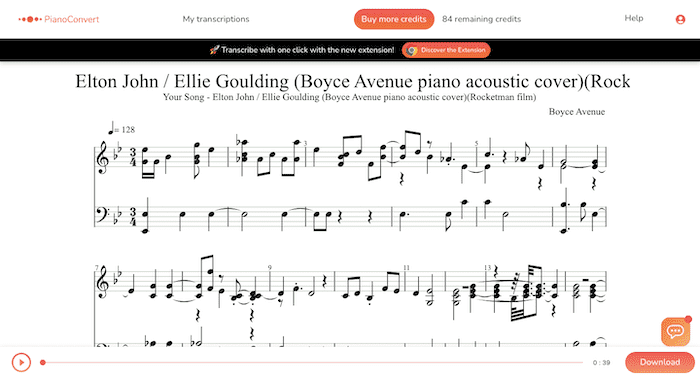
The transcribed score contains all piano notes, treble and bass clefs, tempo and measures, with an accuracy of up to 97%. You can then download the result of your transcription in PDF, MIDI and musicXML formats. Here are the files generated by PianoConvert for our 35-second sample piano audio (extract):
- PDF sheet music:
- MIDI file :
As you can see, the transcription is very faithful to the piano audio file we shared with you above (step 2 of this guide). So we’ve managed to get all the piano notes from a multi-instrument composition that was originally broadcast on YouTube!
On PianoConvert, you can transcribe the first 30 seconds of all your favorite piano pieces free of charge. If you’re happy with the transcription, you can opt for one of the subscriptions available, depending on your needs, to transcribe all the piano notes of all your songs.
Conclusion
With advances in technology, obtaining the piano notes of any song has become child’s play. This guide has shown you how to convert a song into an MP3 file, isolate piano notes and generate accurate sheet music and MIDI files. Whether you choose free tools like UltimateVocalRemover or premium solutions like Lalal.ai and PianoConvert, you can now enrich your music repertoire in just a few simple steps. Follow these steps to turn your favorite tunes into ready-to-play sheet music and impress your friends and family with your new piano skills. Get started now and discover the magic of playing any song on the piano!



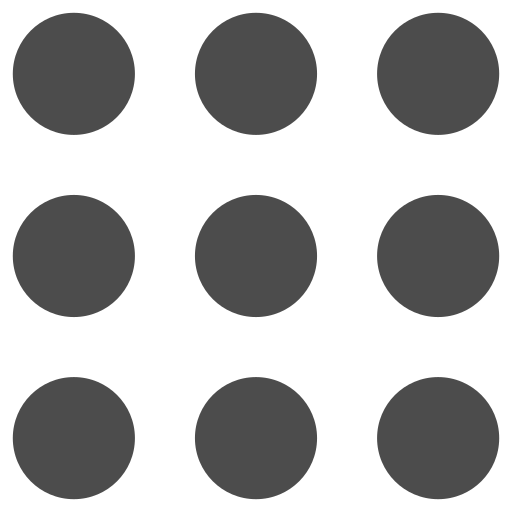
 PianoConvert
PianoConvert
 GuitarConvert
GuitarConvert
 SingConvert
SingConvert
 BandConvert
BandConvert
 DrumConvert
DrumConvert
 ViolinConvert
ViolinConvert
 SaxConvert
SaxConvert
 FluteConvert
FluteConvert
 BassConvert
BassConvert
 TrumpetConvert
TrumpetConvert
 OrganConvert
OrganConvert
 PianoGo
PianoGo