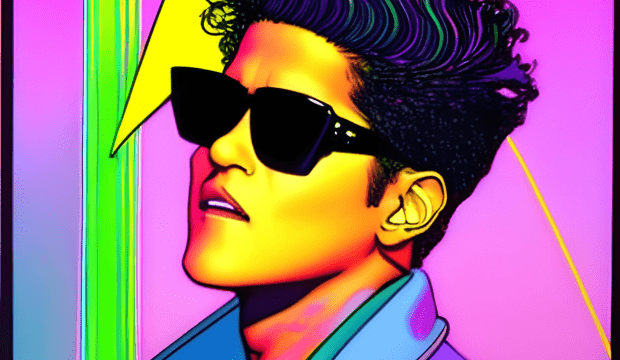








With La Touche Musicale learning app, connect your piano and learn 3,000+ songs at your own pace.
Once you have successfully played the chords to this song, practice singing the lyrics over your piano playing.

To play the chords of this song, simply read the main chords in the illustrated “Chord overview” section, then play all the chords in succession in the next section. You can use the video of the song to play in rhythm on your piano.
To learn how to play the whole piece, you can go toLa Touche Musicale learning app, which will allow you to play the notes and chords at your own pace on over 3,000 songs.
To play the notes and chords of other songs of the same style on the piano, you can visit the section of our blog dedicated to piano chords of popular songs or go to the La Touche Musicale appwhich will allow you to learn to play more than 3,000 songs in an efficient and interactive way.
Connect your piano to the app and learn to play the notes and chords of your favorite songs in minutes with innovative and interactive features.




You may also like...
Legal